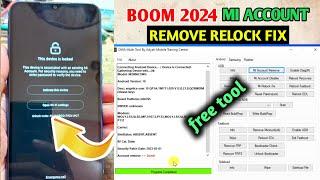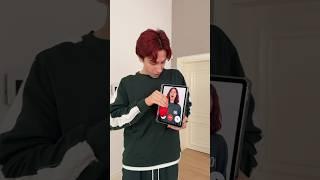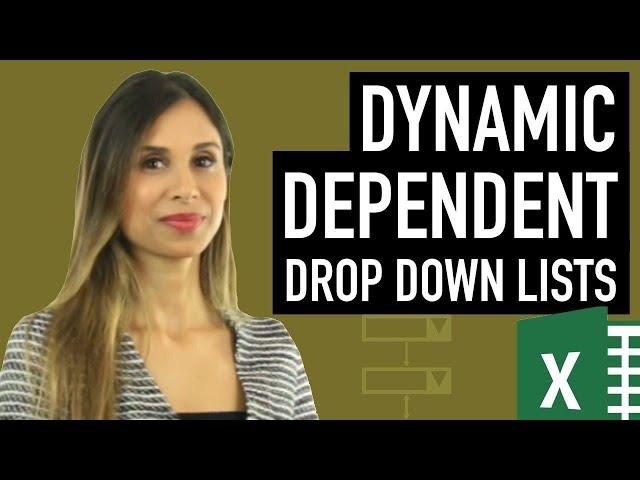
Smart Dependent Drop-Down Lists in Excel: Expandable & Exclude Blank Cells
Комментарии:
THE REPLACER got added and MOWS DOWN everyone with his MINIGUN
TheseKnivesOnly
Gehenna - First Spell (Full Album)
Andre M.
Reidar är arg
ZorbaMovies
Danheim - Reida
Danheim
Reidar möter Dr Bergwall
ZorbaMovies