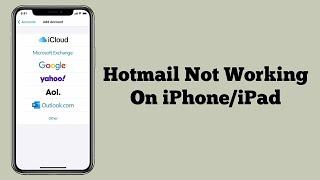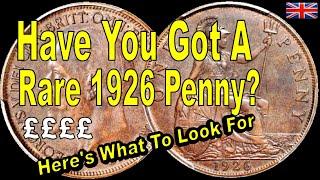Hotmail Not Working on iPhone/iPad iOS 17 - Fixed 2023
Комментарии:

Thank you so much your amazing video my friend. It help me to solve my problem.
Ответить
6 function thanks
Ответить
6 worked for me. Cheers!
Ответить
I have an iphone 6 my emails are not coming in . the are on outlook but not hotmail
Ответить
My ‘Inbox’ tab has disappeared from my iPad. Any ideas?
Ответить
mail days to sink doesn't pop up for me
Ответить
Number 2 worked THANK YOU SO MUCH!!! IT WAS MY MAIN EMAIL AND I WAS SAD THAT I WAS GONA LOSE IT OMG TY TY TYYYYY😭😭 IM GONNA SUBSCRIBE YOU SAVED ME
Ответить
I was using the outlook app for my hotmail, that suddenly stopped working. I didn’t have access for 15 days. As this is my main email I was quite worried. However, step 6 worked for me! Thank you! 🎉
Ответить
Step 6 worked for me!! Thank you so much!! You're a lifesaver!!
Ответить
Thank you so much! The first step worked for me : )
Ответить
Solution 1 worked for me! Thank you!!
Ответить
Worked! Thank you, especially for the steps on the screen.
Ответить
This was very helpful after I couldn’t figure it out
Ответить
It still says thr password is incorrect, even though I just logged in with this password on anothet device, what could be the problem?
Ответить
Mine doesn’t offer Mail Days to Sync
Ответить
Very helpful thanks!!1
Ответить
Tried option 6 as others don't work but the last two steps are not working either. Bar comes up on top reading IMAP and POP with another box underneath reading.... Incoming mail server and another box reading ..... Outgoing mail server. What do i do. Getting fed up. Nothing works 😢
Ответить