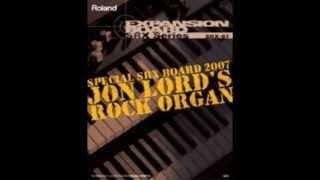How to Animate in the Essential Graphics Panel | Video Editing Tutorials
Комментарии:

If we have 2 Shapes and one text
And we want to move two shapes together but not the text
How can we do that?
There's no option in premiere pro
I can move all the text and shapes together or 1 individual shape together but not two shapes together

You are an excellent teacher. All honor to you.
Ответить
can you please tell me what if I wanna move everything after I got all the position keyframes set? Whenever I moved it, it just add on one extra keyframe.
Ответить
Love this :)
Ответить
That's a fair video, but instead of all those steps, to create an animation like that, I would've just used the "crop" effect and added keyframes to that, from left to right and then had the text layer pop up in a simple cross dissolve effect. But perhaps this tutorial is more useful for more in depth animations.
Ответить
how to animate any parametres in essential graphics panel of premiere pro? I have generated a template with a slider parameter which is a progress bar. I want to put keyframes to in premiere and make it from %0 to %100. But i cannot add keyframes to animate it. I can change the slider but i can not put keyframes. Any ideas?
Ответить
Great quick tutorial for beginners. Thanks
Ответить
Is there a video showing how to make the red background closed?
Ответить
thank you
Ответить
live-saver! thank you. super good tutorial
Ответить
Excellent tutorial, my friend. Easy to follow and just the right pace.
Ответить
Very well done, thank you. I have a related question: When I use a pre-made text animation from the Essential Graphics panel/library and attempt to edit the timing of when words or rectangles move onto the screen, I find that most of the graphics elements are somehow linked together. I have been able to isolate some of the text blocks so that I can animate them separately, but most of the graphic elements seem to have some kind of relationship with each other so that, when I drag an element offscreen to set its start position, several other elements move along with it. I can't see the setting/command/button in the Essential Graphics panel that controls this locked-together behavior.
I hope my question is clear. Thank you in advance for explaining this to me.

love the video, real Clear instructions 👍
Ответить
I don't see the toggle animation and at least in my program is inactive. It doesn't turn blue. Do you know why is that?
Ответить
Matti Hapooja, is that you?
Ответить
Nice great tutorial. You made my day.
Ответить
great tutorial! Thanks for the help :) Also, wondering what program you guys use to film your screencast videos? They look great quality
Ответить
👏👏👏 you guys are the best 👋🙌
Ответить
i cant do this..
Ответить
Clear and concise...thanks most other tutorials are too fast and all over the place...don't change your style ;)
Ответить
Love from India
Ответить
thanks for the tutorial, finally I got the basics on PP for animations 🙂
Ответить
Hello Thank you for the tutorial for beginners, i have a problem in the window of essentials graphics, I unlocked the width and then I clicked on the transformation icon but nothing happens, I clicked repeatedly and it does not work, what could be the problem?
Ответить
that mic looks like a ....
Ответить
Good tutorial. All this stuff is new in PP. Now that you've created this lower third, how can I reuse it within the project? I'd want to be able to roll it up into something that I could add into other places in the sequence or other sequences, but I'd have to be able to change the text. Changing the text might mean I have to change the size of the background too. Any suggestions on this?
Ответить