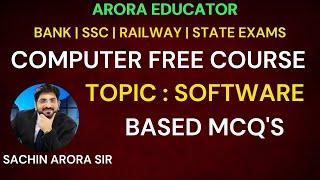NEW Lightroom Classic 13.0 UPDATE - How good is AI LENS BLUR?
Комментарии:

Every time I use Lens Blur (Early Access) I get terrible fringing around my subject (fur on a dog). I'll continue to use my portrait lens and forget about this feature for now because this fringing takes way too much time to correct with cloning and healing.
Ответить
Cheaper than a dedicated lens, maybe you can’t in your situation get right amount of boca it’s nice to have something. I’m an amateur not a pro so definitely more interested of a tool
Ответить
I think it is also good for digital editing - you can fake more a digitally generated background created by the ai tool in photoshop
Ответить
I agree :-)
Ответить
Everyday it gets harder and harder to reccomend Full Frame XD
Ответить
I love you're videos! They are really informative and useful for someone just entering the photography business but without ever being boring. There's a lot of no bs information and I've learned a lot about Wedding / Event photography. Could you do a Video on your Culling / Importing / Backup process. Like what pictures you keep or delete /what backup system you're using / etc. That would be amazing as my Lightroom catalog and Backups are a mess right now and I can't really figure out a good system to keep everything organized. Thanks in Advance & keep up the good content!
Ответить
I think this feature is pretty insane with new lenses for the new generation of cameras. More and more long lenses will have f4.5; 6.8 or like the canon 100-500 7.1 at the long end. So you can easily fix the not so blurred background into a soft background you only get with 2.8-4.0 lenses. So it’s depends of the use case!
Ответить
This is just like when autofocus first appeared.
Every profesional was telling you there is no need, no use case etc.😅
I remember.
The jig is up.
Hopefully soon they will increase processing in cameras and add this to them cameras.
That way i can take a compact m4/3 and a small compact zoom and fix some things on the fly❤
They also need to start adding depths sensors to include depth maps for better post processing.

You are zooming in and analyzing the blur instead of viewing the photo as a whole. If you use this to add a bit more separation, no one except photographers will notice the imperfections, but most non-photographers will notice the impressive subject separation. I think this feature is an amazing addition.
Ответить
It's only useful if you can easily mask out the subject. Any whispy hairs, similar colours or fabrics and it becomes a Photoshop job.
Ответить
wha tyou should do is take a pic @ 5.6 and try the blur
Ответить
With all due respect, I think you're nit picking far more than a typical client would. This effect is incredibly impressive even without correction, the only problem is that it defaults to too much blur, you almost always need to dial it back.
Ответить
Actually, it looks pretty good
Ответить
It's a smart move for Adobe since more and more people are using the portrait mode feature on their phones and expect it to be just as easy in their software. The "real" photographers may notice the difference in Bokeh characteristics, but the average person would never spot the difference. Heck, I probably wouldn't unless I saw them side by side.
That color tool looks amazing! There are so many situations where that would be useful. I can see it being especially helpful for images where the subject is surrounded by strong colors (think green field or forest). Like you, I've tried the HSL sliders, but I never seem to nail it. This new tool is a much better option.

Yeah I mean we could sell our primes now and get all pancakes
Ответить
This is some crazy stuff...haha I think I will stick with my budget Brightin Star 50mm 0.95..haha love that rendering and the tiniest crazy DOF that a 0.95 gives..haha
Ответить
Us as a photography community will be able to instantly spot the fake blur effect, but I highly doubt that any non-photographer client will be able to tell the difference and I think that is what Adobe is hoping for. It's not whether WE like the photos, it's whether our clients do, and considering how normal consumers love the portrait mode on phones (which I think looks awful) and how they like motion smoothing on their tvs (soap opera effect which I think should be burned in a fire), at the end of the day, if the clients don't see a difference, then it's an effective tool.
Personally I might use it occasionally to get a tiny boost - like maybe 10-20% for group photos that I have to shoot at like f4-f8 to smooth out the background a bit despite the large DoF. But I am still going to mostly just rely on my 1.4 lenses in all other cases.

What i would really love is to have a matching colour tool in LR. I shoot wish a a7iv and a7iii. The a7iv is ca 500k warmer and like 5 points more green on the WB. Would be nice to choose a reference image and have a "match tone" feature so they all look perfect in a gallery next to eachother without matching the tones for each Kamera or even some lenses
Ответить
i do like the blur..it will be helpful in specific pictures...you cant fake 5.6 into 1.4, but im sure you can give a1.8 a nice little boos there...
Ответить
As a wedding photographer, there might be a case where for family formals I use the blur. I never want an out of focus person in a family formal, so I shoot at F4, 5.6, etc. In post, if I see that everyone is in focus and the background is a little too distracting/in focus, then I can see possibly giving the background blur a try.
But I agree this feature will be a very low use case.

What is the purpose of this? To replace all your lenses with f/4 versions and change the focus in post to mimic a much better lens? Or to fix the focus when you don't change your aperture? I doubt that Adobe released this to be exactly what a prime lens with massively wide aperture can do, if you don't shoot it wide.
Ответить
It would be nice if there was metadata that would be so extremely baked in to inform us of these tools when used. They can make an image more aesthetically beautiful but can also drive down respect those images are given.
Ответить
You have it on your iPhone already for the Lr mobile
Ответить
The lens blur is going to be very good for finals and little touches to make your f2,8 lens to f1,4... that mean no more spending money for GM lenses lol
Ответить
One thing I don't think lens blur will ever be able to replicate is that when you have the lens wide open the circular highlights are bigger. Lens blur will make the background blurrier and can change the "character" of the blur, but it can't replicate the effect of a wide aperture lens like an f/1.2 or f/1.4.
Ответить
That point color tool looks amazing. I'm just editing from corporate mixed light shots and this will be super useful. Thanks again for doing what you do :)
Ответить
Don't like the lens blur feature too much, but do like color point!
Ответить