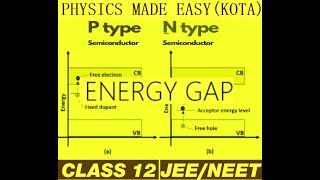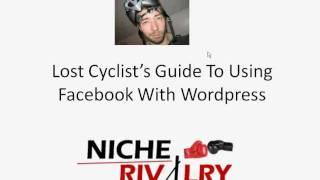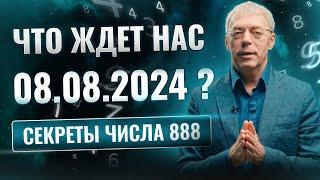Install Node JS, NPM, iTerm, and Visual Studio Code! Step by step
Комментарии:

Thanks for watching - Comment below if you have any questions and happy coding!
Ответить
You did'nt show us how to properly install it though. Only check if we had it installed lol
Ответить
Wait why the hell do you only have 6 SUBS? Take all mine dude. You deserve way more credit!
Ответить
hey i downloaded and installed nodejs npm and vs code. But when i try using node or npm on vs code i am getting this error: npm : The term 'npm' is not recognized as the name of a cmdlet,
function, script file, or operable program. Check the spelling of
the name, or if a path was included, verify that the path is correct
and try again.
At line:1 char:1
+ npm init
+ ~~~
+ CategoryInfo : ObjectNotFound: (npm:String) [], Comma
ndNotFoundException
+ FullyQualifiedErrorId : CommandNotFoundException HOW TO RESOLVE THIS..? : ( PLS HELP...