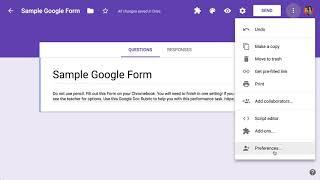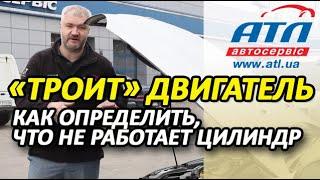How to Quickly Add Bleed to Any PDF in Adobe Acrobat
Комментарии:

Thank you! You are my hero.
Ответить
THANK YOU SO MUCH! Life saver omg! I appreciate it! God bless you! Wowowowowow! FINALLY!
Ответить
I work at a print shop and we spend 95% of our day fixing everyone's badly set up files. It's so frustrating and time consuming. with all the AI and everything, I was just hoping some day there would be an easy fix for multiple page documents as well as two sided docs. I'm not sure how long this has been available, but as a design (mostly self taught) for over 20 years, why am I just discovering this amazing feature? This is going to transform our office workflow! Thank you for presenting it in such a clear and concise way! Genius!
Ответить
I have been doing this manually for years! Very helpful and again shows how much is possible in Acrobat.
Ответить
Thanks for this!
Ответить
Thanks !! This method works very well
Ответить
Thanks another great video. Can you please show how to add bleed to a PDF with crop marks but no bleed? ie: white space where the bleed should be? Alternatively how does one add crop marks in Acrobat to the bled PDF you just created in this video?
Ответить