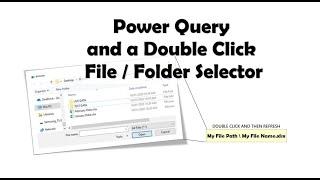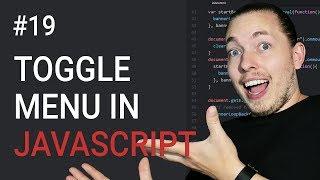Power Query for Excel with a File Selector Macro
Комментарии:

Awesome solution! I have struggled getting a good feel for parameters, this makes more sense.
Ответить
Very useful! I do this in a number of my workbooks b/c I often change data source locations in my work.
Ответить
I got compile error and variable not defined
What to do sir

Is this Mac OS compatible?
Ответить
awesomeand super useful, especially if the sourcepath is pretty long
Ответить
This is a terrific solution, I have a medium understanding of VBA and it is crystal clear. I keep looking at the parameterized queries and have no idea how to make it understandable to basic excel users.
Ответить
very good solution, this is a time-saving maco. thank you
Ответить
it's definitely useful, thanx! Only thing I can come up with as a suggestion for improvement: After I select the file, the queries could update automatically.
Ответить
Fantastic! I have to update a monthly report, pulling data from an entire folder of workbooks, and this will make such gathering and updtaing much easier! Thanks for sharing.
Ответить
Agreed! This will definitely makes things easier for coworkers! :) Keep the videos coming!
Ответить
Does this 2016 technique work in 365 MSO?
Ответить
Wow this looks great. Downloaded your example "File and Folder Path Picker Code.xlsm", but there are no input data files in the .zip. I tried to create my own "February" file. Refresh fails. Can't attach file or photo, but it's very straight forward. [0][0]Month [0][1]Value [1][0]February [1][1]1 [2][0]February [2][1]2... saved in .xlsx. Do you have the input files? Thanks much.
Ответить
Wyn I wanted to say thanks for this great little bit of code. It was exactly what I needed
Ответить
Hi! What if we want to pass a parameter (a URL from our table in Excel instead of the file path) to a query that gets the data from a website?
Ответить
Amazing tip!! Very usefull, I'll incorporate it to my dashboard files immediately , thanks for sharing!
Ответить
For me it is showing an error Formula.Firewall Query 'Initiatives Global' (step 'Changed Type') references other queries or steps, so it may not directly access a data source. Please rebuild this data combination
Ответить
Is there a way for this to also read the empty folders for a template folder structure? I am trying to write a macro thata automatically reads and update it as and for a graphical representation of it, like an org chart linked to all of it from where the scope of a project could be access and browse in a much customized and moded way
Ответить
Wonderful!!! Thanks so much for sharing. You really saved my day.
Ответить
Brilliant! Perfect for sending a solution to a third party who can then map the queries sources to their own. And thanks to Oz for separately solving the firewall error!!
Ответить
Question: wondering if it is possible to pass a userform value to PowerQuery?
Ответить
Looks like a good option to update the connections without having to dive into powerquery. Definitely going to try this out.
Ответить
But is this safe to ignore privacy settings
Ответить
Pretty cool, thanks for the idea. I will use it to select a folder with files and let VBA make a connection with each file in the folder.
Ответить
Common need.
Great use of VBA. 👍🏾

Have been using basically this technique for awhile, probably from your original post. This version is very cleanly done. Thanks.
Ответить