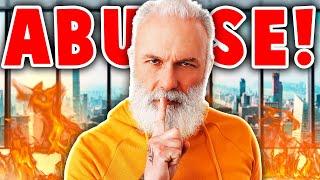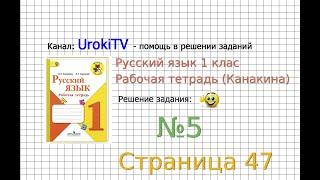Insignia Fire TV won't get past language screen. The only REAL FIX!
This is an Insignia 50" Fire Edition TV model NS-50DF711SE21 that boots up and won't get past the "Select Language" screen. After you select the language, the Fire TV then tells you to pair the remote. Obviously the remote control is already paired because you can power on the TV, use the volume, select the language, and hit the "Back" button.
This is the only real fix for this Insignia Fire edition television that won't let you go any further than the "Choose your language" screen and trying to pair your remote.
Insignia Fire TV: Factory Reset without Remote
https://www.youtube.com/watch?v=sEcMmwdp1ic&t=43s
Fire TV Mainboard's
https://www.ebay.com/sch/i.html?_from=R40&_trksid=p4432023.m570.l1312&_nkw=ns-50df711se21+main+board&_sacat=0
The ART of Troubleshooting and Repairing Modern Television
https://bigdogtvrepaircourse.mykajabi.com/
This is the only real fix for this Insignia Fire edition television that won't let you go any further than the "Choose your language" screen and trying to pair your remote.
Insignia Fire TV: Factory Reset without Remote
https://www.youtube.com/watch?v=sEcMmwdp1ic&t=43s
Fire TV Mainboard's
https://www.ebay.com/sch/i.html?_from=R40&_trksid=p4432023.m570.l1312&_nkw=ns-50df711se21+main+board&_sacat=0
The ART of Troubleshooting and Repairing Modern Television
https://bigdogtvrepaircourse.mykajabi.com/
Тэги:
#Insignia_fire_edition_TV #fire_tv_wont_get_past_language_screen #fire_tv_remote_pairing #ns-50df711se21_fire_tv #insignia_fire_tv_stuck_on_language_screen #fire_tv_pair_remote #fire_tv_choose_your_language_screen_stuck #Insignia_fire_TV_language_screen_fixКомментарии:
Best of r/AITA 2024 - Reddit Stories
Storytime
A Tale of Fate | ASMR Dark Fortune Teller Roleplay (tarot & palm reading, scrying mirror)
Moonlight Cottage ASMR
SiM - Blah Blah Blah (OFFICIAL VIDEO)
gil soundworks
Люба Гусева, Сергей Туманов, группа Каролина (2011)
The world of music
Rapid-Fire Skin Review: Inkshadow
NickyBoi