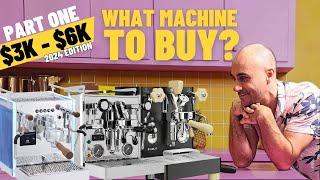Charts in Excel | Excel Tutorials for Beginners
Комментарии:

When I click chart, I don’t get the 3 options to the right. The plus sign , the other and the one he’s using to filter the graph.
Ответить
Hey Alex. I'm just using these tutorials and I'm having a hard time finding some tools you used. Could it be so because I'm using Excel on Web?
Ответить
I HAVE BEEN HAVING A NICE TIME WITH ALL THE TUTORIALS SERIES SO FAR, THANKS A MILLION.
Ответить
Great ,Thank you Alex
Ответить
On my journey through the boot camp...
Ответить
Hey, Alex
For people who are following along with your course, will it be feasible to share the data used in your Videos?
(Maybe on your github?)

Wow! Thanks for this Alex .👏
Ответить
now I just need a decent resource for re-learning statistics
Ответить
Thanks for the video. It will be great to explain Combo charts. They are really useful.
Ответить
Thanks Alex. 🙏
Learnt different aspects of customising a chart that i didn't know before.

Thank you for this video very helpful really! Some feedback though, I wish this was easier to follow along with my IOS device. One thing I'm missing out on is how amazingly simple Microsoft products make it to manipulate something like the Filter option you have on the side of the chart. My mac does not have that option sadly so I keep having to teach myself where things are located. Also, I cannot see descriptions once hovering over something with my mouse. Any ideas on how this might be a better experience for learning the material? Any settings I can alter to make things smoother for me? Thanks!
Ответить
Ok another Alex video I have done. This was an easy peasy one. I am familiar with charts. But it was good to know that in Data Analysis mostly line and bar charts are the norms to put together frequently.
Ответить
Is it seems to me or in older versions of Excel (for example 2010) there is no this kind of column chart with colors he has?
Ответить
thats alex
Ответить
Thanks sir for this amazing videos
Ответить
Thanks Alex, very informative as usual!
Ответить
Even for beginners that was too basic.
Ответить
Hi Alex, I have 5yrs of IT experience approximately and planning for a career switch as a data analyst as I have some basic knowledge on python and sql, need to learn some tools like power bi and also excel. If I switch my career to become data analyst, without experience on the same, will I be able to get any job, and which tool power bi or tableau good to work with companies, please reply and it helps me in some way, please
Ответить
Thank you Alex. I'm happy I stumbled on your channel. I'm a newbie in this field and this channel will be of great help
Ответить