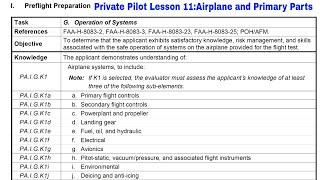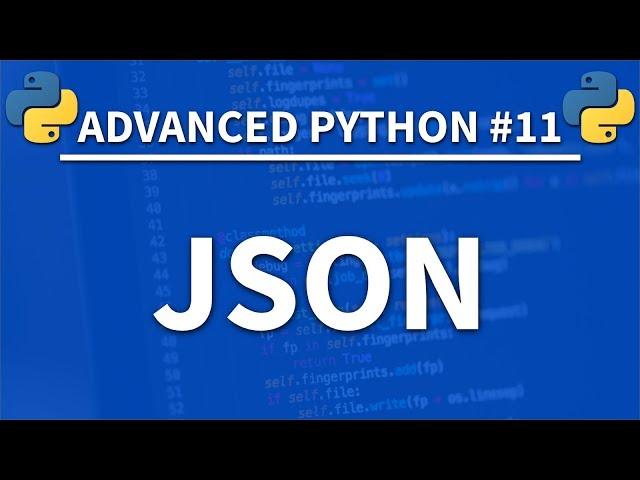
JSON in Python - Advanced Python 11 - Programming Tutorial
Комментарии:

Great video👍
Ответить
best json tutorial for python i could find, thank you Patrick
Ответить
Thanks Patrick, nice series to learn Python! Really helpful
Ответить
Fantastic video with relevant information! Looking forward to viewing more
Ответить
didn't explained default much still don't get it much ???
Ответить
i have been beating my head against a wall for 3 days, THANK YOU. apis in jupyternotebooks were very annoying until right now :)
Ответить
And now if I run this... Good Playlist I am learning a lot from it.
Ответить
Great!
Ответить
Change the name for this video series. This is beginner stuff. Don't
lie to people by calling it advanced. You lose your credibility from
the start when you LIE to people right from the start.

Change the name for this video series. This is beginner stuff. Don't
lie to people by calling it advanced. You lose your credibility from
the start when you LIE to people right from the start.

At 7.57 he just underlines User....how did he do that!! ?? :(
Ответить
Great lesson. Why am I getting the '\' in the output file? "{\"name\": \"John\", \"age\": 30, \"city\": \"New York\", \"hasChildren\": false, \"titles\": [\"engineer\", \"programmer\"]}"
Ответить
when converting string to dictionary in python using json.loads(), I get an error as " JSONDecodeError:" pls advise
Ответить
Nice video series for an introduction to advanced python, thank you so much
Ответить
great video, thanks Python Engineer. How can I deal with a large json file which has missing keys. Where in the class would you write the if statement?
Ответить
your tutorial helped me a lot, keep going. best of luck sir..
Ответить
Too much work to serialise the object ...
Hope there is a kind of gson library in python like in java ...

Help me how to add a new key,val pair to the above json database
Ответить
Cool Tutorial, thank you man!
Ответить
Thank you so much
your all lesson is so use full
keep going Good luck :D