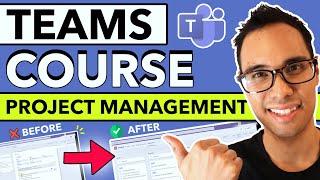How to Use Microsoft Teams for Project Management (FREE COURSE)
Комментарии:

great but in teams PLANNER Icon doesn't showed up, any idea?
Ответить
our company policy will delete team messages after 72 days, will after 72 days everything will get deleted ?
Ответить
Is there a way that I can duplicate the project plan to each of the projects? so we dont need to start from stretch for each proj?
Ответить
Hey Alvin,
Thanks for the tutorial - very clear and helpful!
I plan on creating multiple channels for each of our projects - is there a way to have a gantt view across all channels for the projects?
Cheers,
Brett

@alvinthepmofficial - thanks for making this video..A query: How to manage approval process through MS Teams ? For example when we reach a particular milestone and respective owner has to approve officially to move further, can we do it in Teams ??
Ответить
Thank you this video was extremely informative. It will help me transition to now using Teams for project management needs. Please keep posting these videos you have a high level of experience that can help lots of people like myself
Ответить
if i downloaded a slide from the teams that can see the owner of the slide?
Ответить
Is there any solution for if a team member accidentally deletes or completes a task and doesn’t notice? Then it could potential cause a big problem if that important task gets missed
Ответить
What are the downsides of making each project a separate Team? I have many large projects.
Ответить
SO helpful! Breaks it down in very easy to understand steps! This is a game changer for projects.
Ответить
Dude, you need a pop filter, like really bad
Ответить
Very comprehensive video and easy to understand. My biggest qualm with adopting this is the fact that Planner cannot handle more in depth projects. It'd be great if you could explain how you would handle one of these type of projects!
Ответить
Do you know if this works for Teams for Mac or the online version of Teams?
Ответить
Hey Alvin, Nice demonstration. Can we download the entire work as Word or Excel, we have to maintain the progress and other deliverables as a document for review and other purposes, right? Is there any possibility to export or download this details?
Ответить
Thank you for this very insightful video. Teams looks like its a great tool to use
Ответить