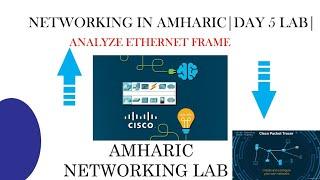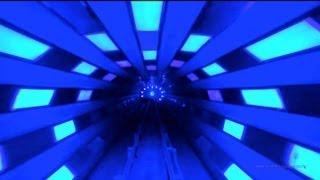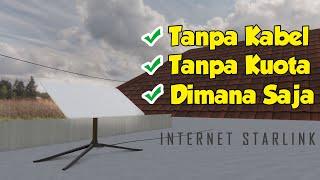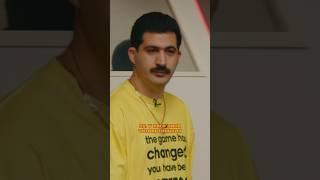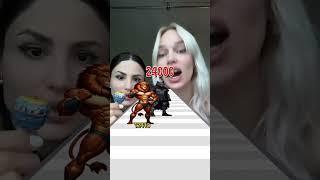Microsoft Outlook 2016 How to set up an Out Of Office/Vacation Auto Email Reply Tutorial
Комментарии:

I get the whole time autoresponse, even if I deleted rules. Could you help me with this?
Ответить
This video is absolutely evergreen. Every time when I am on leave, I will switch on the auto reply mode in my inbox by watching this video again and again. Thank you so much.
Ответить
Great trick..
Easily explained...
Keep it up. 👍

Best way of explanation.great👍💯✅
Ответить
Hello sir
Ответить
Does this reply to every message until you remove the rule? I recently created one in a similar way and it only worked for a day!
Ответить
Great and this truely help me new level of using outlook!
Ответить
Thanks! Super helpful!
Ответить
Does it send message every time to the sender or only the first time?
Ответить
Thanks you sooooo much!😁
Ответить
Is it work in offline mode or if this rule is enable on ms outlook server
Ответить
Wholy Moley THANK YOU! What a pain for 2016 man this was the best video find of the year lol!
Ответить
Thanks
Ответить
Thank you for such an easy instruction to follow. This was really very good. Easy to follow.
Ответить
This was perfect. Thank you!
Ответить
Great & detailed video!!!!
If only all tutorials were this clear!!
Thanks a million

Thank you for this video. I appreciate the slow and concise explanation
Ответить
I don't have FILE tab
Ответить
Really helpful thanks ..
Ответить
Thank you!
Thank you!
Thank you!
Thank you!
Worked like a dream!
No one else could figure it out and I found you because I was smart enough to look.
Thanks again!
:0) <-----This is my after vacation look! I hope it lasts!

Hello etop, thanks for this information, is there any possibility for making 2 different auto replies
Ответить
How to reply the message they send means they ask me my name ,address etc.This message come from Microsoft company.please reply
Ответить
It will only work as long as you stay logged in to your outlook account. That is useless if you won't have your computer on.
Ответить
can this be done with office 360 at home
Ответить
Wait, so this only works if my Outlook is on. If I'm not in the office, my computer is off, so Outlook can't do this. Right? How is it that I get automatic out-of-office responses from other people? Are they leaving their computers on the whole time?
Ответить
I don't remember that it used to be this complicated.
Ответить
I love it!
Ответить
Hello @eTop Technology, Inc. I can't thank you enough for this video, very clear and straight to the point. On behalf the other comments.. It's old school method? then I love old school. Hugs!!
Ответить
helpful but little bit confusion
Ответить
Very helpful
Ответить
When I set up a specific rule to automatically reply to emails that are being received, only 1 automatic reply is sent to the sender. How do I set the rule to have the automatic reply sent every time the sender sends an email?
Ответить
Thanks you so very much it was really helpful.... and I have subscribed
Ответить
Thanks
Ответить
This was EXACTLY what I needed THANK YOU!
Ответить
OK can someone explain to me if multiple people use the same computer at work will outlook automatic reply work or do I have to leave it running my login????? Thanks
Ответить
I'm confused. Why not just go to File>Automatic Replies>set the dates>type the message>hit save?
Ответить
This demonstration was 100% clear and VERY easy to follow. Thank you.
Ответить
Is this working even if my laptop is off.
Ответить
Very helpful video. Voice is so clear and easy to understand. Thank you so much.
Ответить
great stuff, perfect thanks
Ответить
Actually signed in to leave a comment - super helpful. The instructions Microsoft provides are garbage compared to this!
Ответить
This was EXACTLY what I needed to THANK YOU!
Ответить
This was EXACTLY what I needed THANK YOU!
Ответить