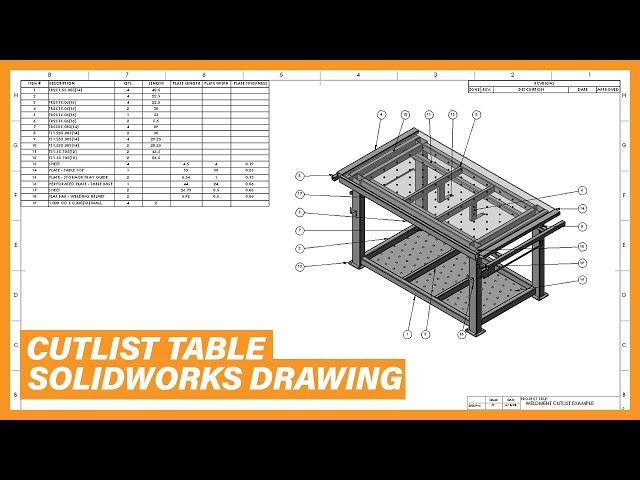
How to create a PERFECT Weldment CUTLIST | SolidWorks Drawing
Комментарии:

Select other thru transparent awesome!
Ответить
Is that template for your drawing still available?
Ответить
Im trying to create a cut list from a mirrored part which is listed as solid bodies. How can i extract that to create a cut list out of it?
Ответить
Wait... how did you re-scale the cutlist window like that?
Ответить
Did you ever put a link to your template up? I mean...you could probably make a good living just designing them for others. I hate that kind of work...because I am LAZY!!!
Ответить
Thanks Ratha! I was able to pass the Weldments exam because of this video.
Ответить
I am struggling with how to get rid of the number in () at the end of the description of each item.
Ответить
The bit at the end with plate width/length/thickness is exactly what I was looking at, so now can automate some of my work.
I would love to know how to output data from the weldment selection (I.e. when I select the subsection like "equal angle" or "circular tube") so that I can have a table column that is called "profile type" and then it returns the choice from the weldment selection. Similarly with sizing would be great

to give information in a drawing sheet of a particular body we don't need to create a new part and do all the steps after. we could just select bodies option while inserting views in to sheets
Ответить
not bad, thnx
Ответить
Thanks a lot, it's very helpful!
Ответить
Great work bro..its clearly shows how much interst you have on that work....
Ответить
how the hell you fill the weldment cut list table with data?????? I have an empty one
Ответить
good explanation
Ответить
You can use “Create bounding box” to fill the description
Ответить
Ratha! i love your teaching style it helps me learn so quickly and easily! one thing that id like to know is do you do a rough sketch with dimensions then put it into a cad drawing?
Ответить
hi! can you upload the template? thanks! great video btw
Ответить
Design yang bagus dan menjadi panutan nih 🙏🙏🙏
Ответить
I like this dude. He hood like me and we both use SolidWorks. Subscribed.
Ответить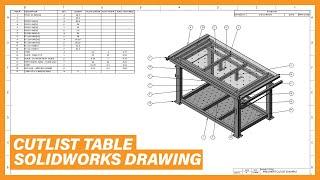

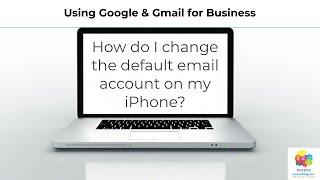







![Should I Use the Listing Agent or My Own Buyer's Agent When Making Offers? [#AskBP 091] Should I Use the Listing Agent or My Own Buyer's Agent When Making Offers? [#AskBP 091]](https://invideo.cc/img/upload/a2NwVFdRTzJ5QUc.jpg)















