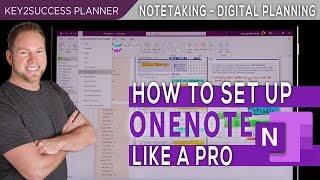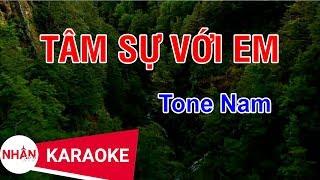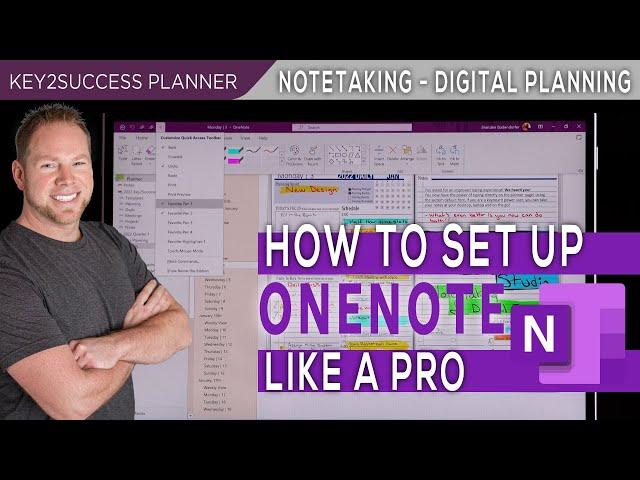
Setting Up OneNote For Note Taking | Windows OneNote Users
Комментарии:

onenote is the best and worst software. it's been out for 20 years and has the same design. its simple and wont add new features. but what it does it does GREAT. it's hard to migrate out of a platform that does inking / linked notes / audio syncing / ink tags
Ответить
How come when I click on my notes, the home setting turns gray . The one with file , insert, draw , history
Ответить
So much valuable information I immediately went back and watched it a second time to really make sure i caught everything!
Ответить
Each time I used the app my laptop got slower in performance
Ответить
Day 1 of exploring OneNote. How do I get the NOTES layout? Is that something I need to purchase from your site? Also, do you have a series of videos which are labeled by Steps? Thank you.
Ответить
Great Branden, How do you get this onenote template page?
Ответить
hot❤🔥
Ответить
None of this bears any resemblance whatsoever to the most recent version of onenote
Ответить
I have "new sections" and "new pages" in total i have 50 pages for each project/protocol etc. I need to learn "how can i put reminder for those pages" for exp: i need to check "section abc>page12" per week and "section 3> page 3" one in a 2 week time.
Ответить
"Go ahead", repeated far too many times
Ответить
Does this connects with google calendar or similar? When you receive meeting invites, can they be sync to this system? Thanks!
Ответить
So where do you get these awesome calendar templates? I tried googling, but nothing seems to come close to the ones you are using, which I like way better than the ones the Google results show me.
Ответить
New window is a big new idea for me. How do you get a lined page that you can use by typing on the lines? My biggest pet peeve about OneNote is that I almost exclusively use typed text. I NEVER write in it and almost never put attachments in it. I can't find a way to make a stable, uniform page for typing in.
Ответить
Morning love your video's but confused on which one to purchase, I have a note 10 plus and Galaxy Tab s7 and will eventually get the fold 4, was thinking about the Samsung notes but I also have a windows version, was wondering if I'm better off using the Samsung notes instead of one note?
Ответить
I like your digital planner you showed in the video. Is this a program or something you would be willing to share.
Ответить
Looks as the oone presented is OneNot for Windows and that is going away. OneNote (part of office 365 will stay)
Ответить
This was amazing!
Ответить
I Like the side by side notebooks. Didn’t know you could do that.
Ответить
When you’re just trying to get better at your job and immediately recognize the person doing the tutorial lives in your hometown. Thanks Branden!
Ответить
hey nice video, which laptop are u using
Ответить
Great presentation Branden. I have reviewed your PDF Planner and really like the layout. Especially coming from using Full FOcus planner for a few years. I created my own for a few years for OneNote but you have added a few more details that I appreciate including expenses. I would love to see a video on how you manage your planner with Email, Task manager. I have to use Windows 365 for work and must use Outlook. Keep up the great work.
Ответить
Thank you realy good video. I have a question could I open OneNote with gmail account?
Ответить
hi, I am trying to change the tab layout from the left side. however, on the desktop, I don't have "file" in the browser there is "file" but no "option"
am I missing something? I don't like all on the left layout HELP!

Webclipper for Android onenote?
Ответить
Where’s the Planner?
Ответить
I like the " ? " question option in onenote, but it is only one type of question. Is there any way to create an mcq rather than open ended question?
I usually add the PowerPoint slides on the onenote but unfortunately it usually uploaded in huge size. I kept selecting each slide to size it down because there is no option to select all then size it down. I'm wondering if there is a way to set certain size frame for the uploaded ppt slides. Or any other solution that will help me to keep importing ppt slides in a reasonable size.
Is there a way to connect between similar information across notebooks ? As if i'm mentioning something from another section or another notebook!
How to get a list of plug ins or adds-in for onenote?

Oh, your contents are really heaven-sent! Many thanks!
I just bought a Galaxy Book2Pro360 & in transition to digital notetaking so I can declutter my room from papers!
I hope I can be a lot more organized this time😁

Thanks
Ответить
thank you so much Brandon, I really like this video
Ответить
Why does my OneNote look so different?? I don’t know what version it is as it’s on my work account, but I can’t seem to find a compatible version for my learning??!! PLEASE HELP!!!
Ответить
Do you have any idea how Microsoft has managed to be so hideously uneconomical with file sizes on OneDrive?.. I have a Notebook, and the .onepkg file is 25mb - that same notebook is 200mb in the "Auto save" folder - and ends up 450mb! on OneDrive?.... What on earth is that about?.. That 25mb file has ALL the data the 450mb file has!.. This is absurd, and annoying, because it looks like if I use OneNote and OneDrive I could well run out of my free 5gb OneDrive storage with ONE notebook... >.<
Ответить
good tips..
how I can share section OR Page with other users.
for example: I want to share a PAGE with my group and everybody can edit on that page.

Very good but could be misleading for someone totally new to OneNote. I say this because the newbies don’t realize that your Key2success pdf isn’t really OneNote. This video should really explain this distinction. For the purpose of explaining the use of OneNote you shouldn’t confuse things by using your Key2success. Just a thought.
Ответить
Sadly I haven't been able to update my Windows to Windows 11😡😡 drivers not updating either. I will try thus to see if I can get this working with what I have available.
Ответить
👎👎 Is this video for OneNote or for the Surface laptop? I can't with all the product placement.
Ответить
Where do you get the calendar template?
Ответить
Thank you!
Ответить
Great tips! I really like to quick access and lasso tools. Of course I also like that you used an MS Surface for the demo. :) Thanks Brandon!
Ответить
How did you make the background that looks like a notebook?
Ответить
Totally new to keeping a planner. (40+ year old)
Got a Z Fold 3 and found your videos looking for tips/tricks
After looking at about 65 Million apps/add-ons, I settled back to your Keys2Success Digital. By far the best, cleanest out there right now.
Using OneNote across my devices (W10 PC, Surface Pro 4, Z Fold 3) is seemless.
The best thing from this vid, IMHO is the "Quick Access" toolbar setup. Much easier to navigate on the larger devices that way.

Thank you for the video Brandon. I like the suggestion to add page templates and the new window to the quick access tool bar. I've also added the Shapes command and the Lasso select command to my own quick access tool bar.
Ответить
I notice you are using the full office version of one note. Windows also has One Note for windows 10 which seems to have much more limited features but a way better less cluttered more touch oriented UI. Do you have a preference?
Ответить
How did you make the planner template
Ответить
I didn't find it, but have you done a video on using OneNote and your planner on the Surface Duo?
Ответить