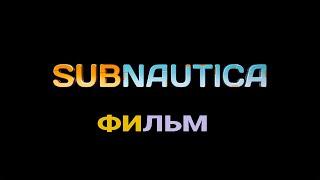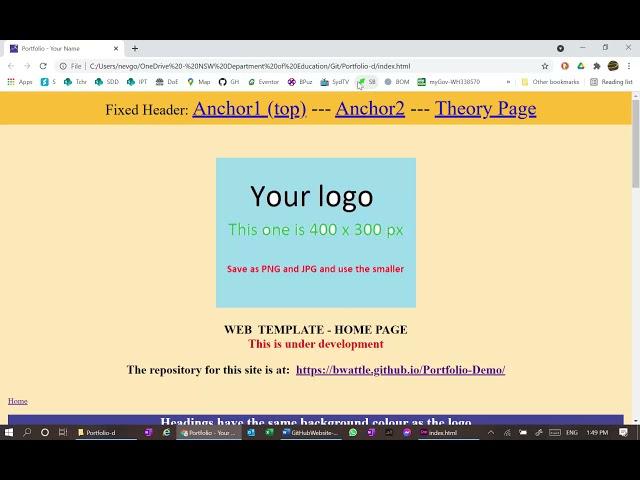
GitHub Website Template 04 - Image manipulation with Dreamweaver
This series of videos will step through the creation of a simple, mobile compatible static website, hosted on GitHub. The Word document showing the image manipulation is at: https://github.com/bwattle/Portfolio/releases/download/1.04/GitHubWebsite-04-ImageOptimisationInDW.docx. Anyone wishing to edit a static website with Dreamweaver may find this video helpful.
Logging:
0:00 Intro
0:20 View Word doc in web view
0:30 Discuss the need for 3 sizes
0:50 View small 60 pixel logo - web and file
2:04 Compare sizes of 2 logo files
2:45 Open in Paint and change image size
3:25 Distort by unchecking "Maintain aspect ratio"
4:23 Open index.html in Dreamweaver
4:45 Check "site setup"
5:20 Close other open files
5:40 "Manage Sites"
6:00 Click logo image and view code
6:20 Roll over code to see thumbnail
6:48 See title code and view in website
7:20 View the Properties window and compare Alt and Title properties with the code
7:48 Explain "relative" path for the image
8:30 Navigate to the new image with the Properties window file dialog
9:24 Change "Alt" and "Title" in Properties box
10:00 View local web version
10:15 Ctrl+S, Alt+Tab, F5 to view changes
10:50 Delete width and height
11:40 Trying to change dimensions in the Properties dialog, but the aspect ratio is locked!
12:10 Change dimensions in code - note distortion of the image
12:50 Remove width & height
13:00 Note error message and repair according to error message
13:40 Final check to see changes are OK
13:50 Commit changes to GitHub
14:20 Check the correct Repository location
15:00 Check web version to see change
15:56 End
Logging:
0:00 Intro
0:20 View Word doc in web view
0:30 Discuss the need for 3 sizes
0:50 View small 60 pixel logo - web and file
2:04 Compare sizes of 2 logo files
2:45 Open in Paint and change image size
3:25 Distort by unchecking "Maintain aspect ratio"
4:23 Open index.html in Dreamweaver
4:45 Check "site setup"
5:20 Close other open files
5:40 "Manage Sites"
6:00 Click logo image and view code
6:20 Roll over code to see thumbnail
6:48 See title code and view in website
7:20 View the Properties window and compare Alt and Title properties with the code
7:48 Explain "relative" path for the image
8:30 Navigate to the new image with the Properties window file dialog
9:24 Change "Alt" and "Title" in Properties box
10:00 View local web version
10:15 Ctrl+S, Alt+Tab, F5 to view changes
10:50 Delete width and height
11:40 Trying to change dimensions in the Properties dialog, but the aspect ratio is locked!
12:10 Change dimensions in code - note distortion of the image
12:50 Remove width & height
13:00 Note error message and repair according to error message
13:40 Final check to see changes are OK
13:50 Commit changes to GitHub
14:20 Check the correct Repository location
15:00 Check web version to see change
15:56 End
Комментарии:
Квай. Купание со слонами
Andrey Kokashinsky
watch this if you are a low end pc gamer...
LOW END GAMING
Doom Modern Warfare 2 Mod Gameplay + Free Download
Adrian Shephard
Where to Find Cheap Vintage Computers
Gaming Retro