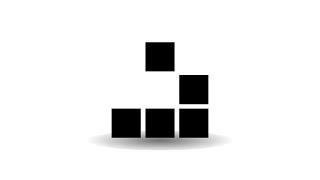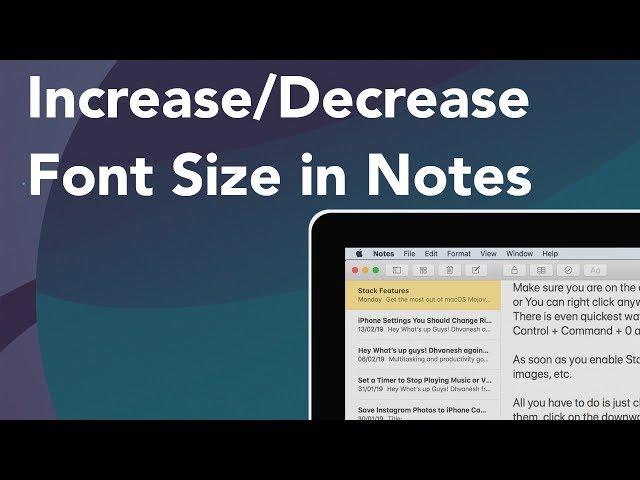
How to Increase or Decrease Font Size in Notes for macOS
Комментарии:

Quick and simple, I figured it out last night but today with my lack of sleep, I was blanking and already had tried different ways so I didn't need a long video.
Ответить
Thank you! Why do they make the font so tiny! My eyes will thank you!
Ответить
thank you so much
Ответить
LIFE FKIN SAVER
Ответить
This only works for viewing not for printing
Ответить
Thank you for creating an easy, simple, and straightforward video!
Ответить
Please tell us how to make this work on iPad Pro, Thank you.
Ответить
it is quite helpful
Ответить
I've found a way to make all the text the equal size, highlight all the text (CMD + A) then go to note settings, click font, then click remove style. It will make all the text sizes equal and will remove all bold, underlines, and italics. Enjoy :)
Ответить
Thanks, but was hoping for how to do it on an ipad.
Ответить
this is helpful, then how the heck there's so many dislikes?! this video is for mac only and not for mobile ios devices :p
Ответить
I love you
Ответить
Just a load of crap music i was pissed off i switched off
Ответить
This doesn’t work on the iPad Pro. I’m trying to figure out how to decrease the font because every time I print a document the font is so big it turns one page into 3. It’s ridiculous!
Ответить
This is obvious but I don't know anyone who would want to do this all the time to each note. There has to be an easier way like on iOS, you can enlarge the font by going into Settings and changing the font size in Accessibility. Not sure if OS offers this but that would definitely prevent you from having to do it on each note.
Ответить
Thanks For This Guide. 😊
Ответить
Thanks For This Video :)
Ответить