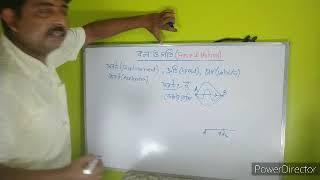How To Setup FL Studio & OBS Perfectly (Multi Track + Sidechain Your Voice)
Комментарии:

Thank you for actually explaining stuff. All other tutorials assume you already know things they know
Ответить
u da goat
Ответить
Is ur fl playing out of a speaker and ur mic is not catching it?
Ответить
Getting closer. Your video got me the audio I need. I want to record my piano VST along with the audio track I'm playing with (this is for a jazz piano Zoom class). I don't want the audio from the mic, so it's doing what I want in terms of audio. But when I add Video Capture Device to OBS, the webcam video doesn't show up. And even though it's in the Sources list, it doesn't exist on the canvas.
Ответить
with these settings the music form my speakers is ducking out the vocals which is ducking out the beat. im not sure how you go this to work with playing the music out loud.. and recording your voice. mine is not working like your shows.. even with my mic at lower gain it is ducking out the beat from the beat playing out loud threw the speakers.. how are you recording with no headphones and makng this work? mine is cancelling each other out
Ответить
Very useful video. I have the same setup as you I believe, but for me as I play the guitar using the FL Studio ASIO driver with >60ms of latency is unacceptable. Do you think investing time setting the focusrite ASIO driver is worth if I want low latency or I will end with a complex setup that yields the same latency?
Ответить
Thank you very much
very helpful!

I got an Apollo interface why this is not show in OBS ?
Ответить
i dont have it the Fl studio ASIO Lol
Ответить
Thank you for this video. It helps me a lot.
Ответить
DAWG YOU SAVED MY WHOLE SHIT
Ответить
While recording my audio sounds clean. However, after export, the kick drum is clipping very badly. Please help!
Ответить
thank you. its helpful
Ответить
thanks bro !
Ответить
Very helpful. Thank you man
Ответить
Helped a ton, thank you!
Ответить
Is there a way I can have my mic audio go from FL Studio to OBS?
That way I can use FL Studio's plugins for my mic rather than the ones in OBS.

You are the best man..❤️
Ответить
Hey thanks man. It took a while but we got there in the end. Appreciated.
Ответить
hey the asio driver only works on Windows, can you do a Mac tutorial on this
Ответить
How do u do videos like this and show u working the program?
Like what software u use to show you and the program

ur fuckin awesome, thank u bro!
Ответить
Nice, I had no idea you could sidechain within obs
Ответить
thanks for the tips man. youre great!
Ответить
Damn bro this video didn’t help at all haha
Ответить
This was extremely helpful man. Very straightforward and detailed explanation!! Subbed!!! 👏👏
Ответить
Thanks Man and yes i use OBS
Ответить
Hi bro like watching ur tuturial
Ответить
There is a free plugin called Voxengo Recorder that you can download free. You put it at the bottom of your Master set it to “MME” set your bit depth and press start.
Then OBS will get the audio from your FocusRite.it’s actually as simple as opening that one plugin on the master.

Man this video definitely helped! Thanks bro 💯
Ответить
What if I have universal audio
Ответить
appreciate this video man great content
Ответить
Great video fam!!! Subbed
Ответить
Thank you! It works!!!! Finaly someome explained what will not work without additional software/hardware! Thank you so much!!!
Ответить
thank you bro :)
Ответить
❤❤❤❤❤❤❤❤
Ответить
thank you, i thought i had to a science experiment on my scarlett jus to get the fl audio
Ответить
thank u lifesaver 🤘
Ответить
bruh i just wanna screen record the screen it doesnt show on my screen its just black screen on OBS
Ответить
Great video Thank you so much for taking your time explaining All this. This video helped me A LOT. Respect from Houston Tx.
Ответить
the best tutorial on this yet I have seen, much appreciated.
Ответить
how to do it with mac pc when i go to audio i don’t see fl studio asio all i see is built in output and other things
Ответить
when i use the mic thats connect to my focusrite it has such an intense amount of latency to where i'm constantly talking over myself, how can i fix the mic latency?
Ответить
apparently Asio doesn't come on Macbooks
Ответить
I'm so frustrated lol. For some reason no matter how many of these videos I watch, I can't get the FL audio to show up on OBS unless I choose a Direct Sound input on FL. Any ASIO input does not show up in OBS as easily as all of these videos make them out to be.. I've tried REAstream, Bassassio, etc.... any suggestions?? I'm getting desperate... lol
Ответить
lmao nice demonstration
Ответить
lol i might be racist but i thought it was going to be hard to understand you. I was wrong....u speak very well and explain things very nicely..thanks
Ответить
i have the latest fl 20 for mac but no asio driver........ WHY??
Ответить
Sad i can´t switch audio device in Fl with my saffire liquid firewire soundcard. Is there another way to maybe route the signal somehow?
Ответить



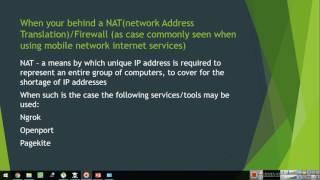

![How to start teaching a language online [subs] How to start teaching a language online [subs]](https://invideo.cc/img/upload/Y1FMZTVUUmlsdUY.jpg)


![How to Install OpenCV on Python 3.12.2 on Windows 10/11 [ 2024 Update ] Complete Guide How to Install OpenCV on Python 3.12.2 on Windows 10/11 [ 2024 Update ] Complete Guide](https://invideo.cc/img/upload/NEhrTGd3U295Ukw.jpg)