
How to install Asterisk, connect Zoiper and MicroSIP, and write Java code using JVoIP
-----------------------------Installation-----------------------------
-install the required dependencies
sudo apt -y install bison
sudo apt -y install wget
sudo apt -y install openssl
sudo apt -y install libssl-dev
sudo apt -y install libasound2-dev
sudo apt -y install libc6-dev
sudo apt -y install libxml2-dev
sudo apt -y install libsqlite3-dev
sudo apt -y install libnewt-dev
sudo apt -y install libncurses5-dev
sudo apt -y install zlib1g-dev
sudo apt -y install gcc
sudo apt -y install g++
sudo apt -y install make
sudo apt -y install perl
sudo apt -y install uuid-dev
sudo apt -y install git
sudo apt -y install subversion
sudo apt -y install libjansson-dev
sudo apt -y install unixodbc-dev
sudo apt -y install unixodbc-bin
sudo apt -y install unixodbc
sudo apt -y install autoconf
sudo apt -y install libedit-dev
sudo apt -y install build-essential
-download asterisk to the desired location
cd /usr/src
sudo curl -O http://downloads.asterisk.org/pub/telephony/asterisk/asterisk-16-current.tar.gz
sudo tar xvf asterisk-16-current.tar.gz
cd asterisk*/
-make sure all dependencies are resolved
sudo contrib/scripts/install_prereq install
-build and install asterisk
sudo ./configure
-build Asterisk
sudo make
-install Asterisk
sudo make install
-you can optionally install the documentation
sudo make progdocs
-install configs and samples
sudo make samples
sudo make config
sudo ldconfig
-restart the asterisk service
sudo systemctl restart asterisk
-if you want to start the service on bootup
sudo systemctl enable asterisk
-check if the service is running
systemctl status asterisk
-open http ports 5060 and 5061
sudo ufw allow proto tcp from any to any port 5060,5061
-to bring up asterisk CLI
sudo asterisk -rvv
-----------------------------Configuration-----------------------------
-configuring the sip.conf file. make a copy of the original file and edit the new one
cd /etc/asterisk
sudo mv sip.conf sip.conf.default
sudo nano sip.conf
-inside the file, write the following configs
[general]
context=dummy
allowguest=yes
disallow=all
allow=ulaw
-then in the same file, add the following sections for devices
[Tom]
type=friend
secret=tom1234
host=dynamic
qualify=yes
context=from-internal
[Jerry]
type=friend
secret=jerry1234
host=dynamic
qualify=yes
context=from-internal
[Bob]
type=friend
secret=bob1234
host=dynamic
qualify=yes
context=from-internal
-sign in to each softphone and the phones should register to the server.
-however you wont be able to make any calls at this point because there are no extensions defined at the moment
-configuring the extensions.conf file. make a copy of the original file and edit the new one
sudo mv extensions.conf extensions.conf.default
sudo nano extensions.conf
-paste the following in the file
[from-internal]
exten=(greater than symbol)5000,1,dial(SIP/Tom,10)
exten=(greater than symbol)5001,1,dial(SIP/Jerry,10)
exten=(greater than symbol)5002,1,dial(SIP/Bob,10)
#restart the server
sudo systemctl restart asterisk
#you should be able to call each other now from the softphones
-----------------------------Writing code-----------------------------
#lets write some code to interact with the server. go to sip.conf and add the following under general section
callevent=yes
notifyhold=yes
callcounter=yes
#add the user, which is our custom app to sip.conf
[App]
type=friend
secret=app1234
host=dynamic
qualify=yes
context=from-internal
#add the extension for the custom app to extensions.conf under the from-internal context
exten=(greater than symbol)5003,1,dial(SIP/App,10)
-install the required dependencies
sudo apt -y install bison
sudo apt -y install wget
sudo apt -y install openssl
sudo apt -y install libssl-dev
sudo apt -y install libasound2-dev
sudo apt -y install libc6-dev
sudo apt -y install libxml2-dev
sudo apt -y install libsqlite3-dev
sudo apt -y install libnewt-dev
sudo apt -y install libncurses5-dev
sudo apt -y install zlib1g-dev
sudo apt -y install gcc
sudo apt -y install g++
sudo apt -y install make
sudo apt -y install perl
sudo apt -y install uuid-dev
sudo apt -y install git
sudo apt -y install subversion
sudo apt -y install libjansson-dev
sudo apt -y install unixodbc-dev
sudo apt -y install unixodbc-bin
sudo apt -y install unixodbc
sudo apt -y install autoconf
sudo apt -y install libedit-dev
sudo apt -y install build-essential
-download asterisk to the desired location
cd /usr/src
sudo curl -O http://downloads.asterisk.org/pub/telephony/asterisk/asterisk-16-current.tar.gz
sudo tar xvf asterisk-16-current.tar.gz
cd asterisk*/
-make sure all dependencies are resolved
sudo contrib/scripts/install_prereq install
-build and install asterisk
sudo ./configure
-build Asterisk
sudo make
-install Asterisk
sudo make install
-you can optionally install the documentation
sudo make progdocs
-install configs and samples
sudo make samples
sudo make config
sudo ldconfig
-restart the asterisk service
sudo systemctl restart asterisk
-if you want to start the service on bootup
sudo systemctl enable asterisk
-check if the service is running
systemctl status asterisk
-open http ports 5060 and 5061
sudo ufw allow proto tcp from any to any port 5060,5061
-to bring up asterisk CLI
sudo asterisk -rvv
-----------------------------Configuration-----------------------------
-configuring the sip.conf file. make a copy of the original file and edit the new one
cd /etc/asterisk
sudo mv sip.conf sip.conf.default
sudo nano sip.conf
-inside the file, write the following configs
[general]
context=dummy
allowguest=yes
disallow=all
allow=ulaw
-then in the same file, add the following sections for devices
[Tom]
type=friend
secret=tom1234
host=dynamic
qualify=yes
context=from-internal
[Jerry]
type=friend
secret=jerry1234
host=dynamic
qualify=yes
context=from-internal
[Bob]
type=friend
secret=bob1234
host=dynamic
qualify=yes
context=from-internal
-sign in to each softphone and the phones should register to the server.
-however you wont be able to make any calls at this point because there are no extensions defined at the moment
-configuring the extensions.conf file. make a copy of the original file and edit the new one
sudo mv extensions.conf extensions.conf.default
sudo nano extensions.conf
-paste the following in the file
[from-internal]
exten=(greater than symbol)5000,1,dial(SIP/Tom,10)
exten=(greater than symbol)5001,1,dial(SIP/Jerry,10)
exten=(greater than symbol)5002,1,dial(SIP/Bob,10)
#restart the server
sudo systemctl restart asterisk
#you should be able to call each other now from the softphones
-----------------------------Writing code-----------------------------
#lets write some code to interact with the server. go to sip.conf and add the following under general section
callevent=yes
notifyhold=yes
callcounter=yes
#add the user, which is our custom app to sip.conf
[App]
type=friend
secret=app1234
host=dynamic
qualify=yes
context=from-internal
#add the extension for the custom app to extensions.conf under the from-internal context
exten=(greater than symbol)5003,1,dial(SIP/App,10)
Тэги:
#Asterisk #Zoiper #MicroSIP #Java #JVoIPКомментарии:
ஏற்றுமதியாளர்களை ஏமாற்றும் ஜெர்மன் கும்பல் #Export #import
EXPORT - IMPORT CONSULTANT
[4K] WoW *TRANSPARENT* try on haul 2024 new
Alexandra Sahlen
С ДНЁМ РОЖДЕНИЯ, СЕСТРА! Шикарное поздравление сестре с Днем Рождения от брата
Ирина Хлыстова | Поздравления для Вас
Dilan’ın Aşk Heyecanı - Kan Çiçekleri 113. Bölüm
Kan Çiçekleri




![[4K] WoW *TRANSPARENT* try on haul 2024 new [4K] WoW *TRANSPARENT* try on haul 2024 new](https://invideo.cc/img/upload/VXlrTEVlM3RSOW0.jpg)

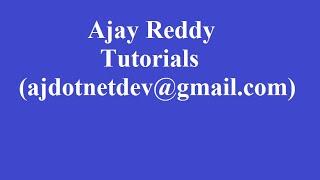
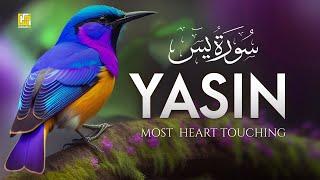
![[4K] Transparent Haul (2024) | Dry vs Wet with ananya | beginners Try On Haul lingerie [4K] Transparent Haul (2024) | Dry vs Wet with ananya | beginners Try On Haul lingerie](https://invideo.cc/img/upload/SUpKbnhQSlBYcUk.jpg)

















