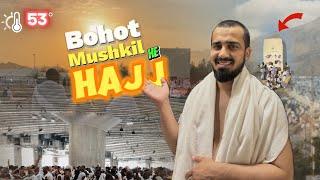Build A Tic Tac Toe Game - PyQt5 GUI Thursdays #31
Комментарии:

I tried my best but it's not working. I really hate coding but i made the wrong decision of studying Computer Science
Ответить
Hi, Good work but there's a problem that is if none of the condition in Check_win() functions come true what will happen then. I meant to say that if all of the button are clicked but no one wins what will happen.
Ответить
Do you have a video to show how to detect keyboard keypress with PyQt5?
Ответить
I know it's a bit late since this was posted, but I'll try anyway: is it possible to instead of writing a line of code for each button, have a for loop that dynamically creates them? Both in the creation of the actual buttons, and within the class method that assigns the click actions? Not asking for a solution, just if it is possible. Coming from a PHP background where that would be possible, I'll figure it out if the answer is yes :)
Ответить
Great Video!
LIKE button HIT

I remember doing this in HTML, tedious task t was. 😅Ice vid. I like your informatial😂😂😂maybe try voice over artist
Ответить
I made almost this same type of tic-tac-toe game a month ago...after learning basics of tkinter from you....thanks a lot...all I know today about tkinter is just because of you...❤️
Ответить
Which is better PyQT5 or kivy?
Ответить
Today is my first idea and wish. Thank you very much sir for your video on the Python system I am building.
Ответить