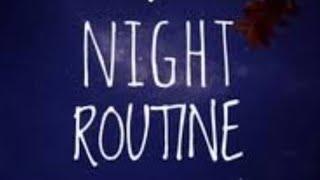Hisense Smart TV: How to Move Apps on Favorites menu on Home Screen
I show you how to move or rearrange apps on the favorites menu on the home screen on a Hisense smart tv (Android TV). Hope this helps.
Hisense 32-Inch 32H5500F Class H55 Series Android Smart TV with Voice Remote (2020 Model): https://amzn.to/3lllw0J
Amazon Daily Deals: https://amzn.to/2QVcoRC
-----My Gear for Youtube videos-----
Main Camera 99% (smartphone): https://amzn.to/2utQFGH
Tripod: http://amzn.to/2xxpKcw
Cell Phone Tripod Adapter: http://amzn.to/2iM4Kw5
Selfie Stick/Tripod: http://amzn.to/2iK2Agu
Microphone: http://amzn.to/2xTAw13
Lights: http://amzn.to/2xVa5Ic
Electric Desk: https://amzn.to/2LLyzqU
Dual Device Tripod Setup w/ Hand Grip : https://amzn.to/2sOXuC2
Cheap Video Editor: http://bit.ly/2HdAMb7
Business inquires: [email protected]
Twitter- https://twitter.com/WorldofTech11
Disclaimer: The above links are affiliate links meaning if you buy products using those links i will receive a small commission.
Also i am not responsible should anything go wrong so do at your own risk!
Hisense 32-Inch 32H5500F Class H55 Series Android Smart TV with Voice Remote (2020 Model): https://amzn.to/3lllw0J
Amazon Daily Deals: https://amzn.to/2QVcoRC
-----My Gear for Youtube videos-----
Main Camera 99% (smartphone): https://amzn.to/2utQFGH
Tripod: http://amzn.to/2xxpKcw
Cell Phone Tripod Adapter: http://amzn.to/2iM4Kw5
Selfie Stick/Tripod: http://amzn.to/2iK2Agu
Microphone: http://amzn.to/2xTAw13
Lights: http://amzn.to/2xVa5Ic
Electric Desk: https://amzn.to/2LLyzqU
Dual Device Tripod Setup w/ Hand Grip : https://amzn.to/2sOXuC2
Cheap Video Editor: http://bit.ly/2HdAMb7
Business inquires: [email protected]
Twitter- https://twitter.com/WorldofTech11
Disclaimer: The above links are affiliate links meaning if you buy products using those links i will receive a small commission.
Also i am not responsible should anything go wrong so do at your own risk!
Комментарии:
Meech International CyClean™ Non-Contact Web Cleaning System Animation
Meech International
Ансамблю «Лебёдушка» 10 лет! Юбилейный концерт 26 марта 2023 года
Духовно-просветительский Центр
Training your dog to come every time
Beckman's Dog Training
09 - Concatenation | Java Tutorials
SimplyCoded
#Perspective | What is Beauty?
Shog AL Maskery