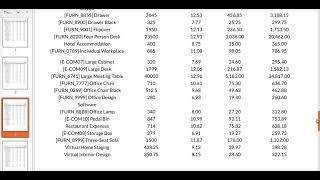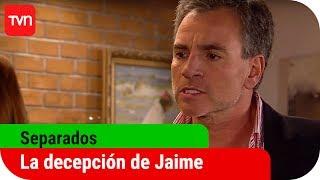Комментарии:

Perfect, clear tutorial. Thank you!!
Ответить
Is it better than Topaz video Enhance and Pixop?
Ответить
Great technique... Thank you bro.... 😍
Ответить
Thanks!
Ответить
It s not that hard. I basically just started last night by editing my softs. Trying to setup master them. TNice tutorialngs cos in slowly. But it ain't that
Ответить
Bro! Thanks :)
Ответить
thanks
Ответить
What camera did you use for the first seconds of this video?
Ответить
Thank you for clarifying the unsharp one, I always avoided it 🙆🏾♂️🙆🏾♂️🙆🏾♂️🙆🏾♂️
Ответить
Ah so that's the difference between Sharpen and Unsharpen mask. Thanks for this video. Very helpful and much appreciated!
Ответить
Ily 🖤
Ответить
thank you
Ответить
Good video! Thanks!
Ответить
When I use this effect . Even after rendering the clip , is MURDER foe exporting , slows down my exporting time into the hours , kid you not , without it I export a clip in 3 minutes , with this effect applied , takes many hours , is just crazy . Any suggestions to solve this issue . I cannot use it .
Ответить
Thanks !
Ответить
I’ve applied my unsharp effects and everytime i export media my unsharp effects disappear when i open the video! Is there a way to fix this??
Ответить
When I click the the mask it doesn't do anything. You automatically get a circle to put on the cat, but I get nothing when I click the icon.. :/
Ответить
hi I can't find the adjustment tool box for sharpening and noise reduction in my adobe premier pro CC how to make it show up in the effects panel? pls tell me asap. thanks in advance.
Ответить
Hi Phil, great tutorials, but I want to sharpen every frame automatically of my old fuzzy videos of my family. Is this possible? Thanks! Gordon
Ответить
New to Premiere and this was super helpful! Thanks for the tut Phil! 🙏
Ответить
Life saver video...
Ответить
Is razor or ripple tool make delete the scene or just make short?
Ответить
How is sharpness "sort of sharpness?" Are you teaching us to sharpen or "sort of" sharpen?
Ответить
It's not "like" a cat figurine. It is one. Cool?
Ответить
thanks !!!!!! i completely overlooked unsharpen lol
Ответить