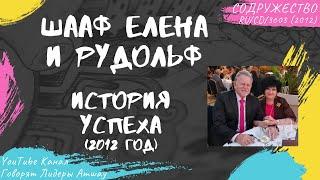Create a Space Scene in Unreal Engine 5: The Tutorial You Need to See! - Part 2
Комментарии:

One of the best tutorials I've ever seen for literally anything. Your ability to inform people on remedial stuff while also keeping your video from extending longer than it needs to was very nice.
Ответить
hi , i just tried following this tutorial exactly as shown but i am not getting anything on viewport after giving values
can someone help me where i am doing it wrong

UE5 just crashes to desktop when clicking play no matter how many or how little astroids i make it show. Any idea why? error is 'Unhandled Exception: EXCEPTION_ACCESS_VIOLATION reading address 0x0000000000000178'
Ответить
A VERY GREAT TUTORIAL TO LEARN AND BEGIN WITH IT'S VERY HARD FOR BEGINNER TO DO THINGS LIKE THAT, BUT AFTER FOLLOWING THE TUTORIAL AND DOING SOME ADJUSTMENTS I AM GETTING SOME SERIOUS GOOD RESULTS. THE OUTPUT SCENE OF ASTERIOD TRULY TELLING BOOSTED MY PRODUCTIVITY LEVEL TO DO MORE SUCH STUFF.
THANKS A LOT! WILL FOLOOW YOUR SERIES COMPLETELY.

This is absolutely amazing! I love it and was able to follow along easily. I only have one issue and that is my asteroid belt while it is rotating, the whole belt is shifting ever so slightly as if the pivot point is not completely centered. Any idea how to fix this? Also I have already tried to set a new pivot point for the actor and it still does it. Thank you!
Ответить
Thank you so much! I have created a space scene, but i couldn't figure it out how can I create a nice volumetric light in space without wierd exponentional height fog effect. Thank you again!
Ответить
Hi, new to Unreal Engine, everything is working fine in the viewport, but when I hit play, unreal crashes. Do you have any tips on how to solve this issue? PS- your videos are amazing!
Ответить
Thank you so much for these informative tutorials!
Experience UE 5.2 crash each time I put in rotation speed and make the simulation play, have you experienced anything like that? Would you recommend me going to a previous UE versions?
Also, is there any content where you share your approach for learning blueprints?

Question:
How would I add the Asteroid Blueprint to a Movie Render Queue Sequencer?

So I got it to work but the moment I press play I get a memory access violation and instant crash to desktop?
Is there some known fix for that kind of thing?
I know its the asteroids because if I delete the blueprint from the scene it works just fine

I did everithyng like you, but nothing show up, no one asteroid
Ответить
for some issue when I am trying to create the node structer at the begining with the random stream (transform), I am getting the error Only exactly matching structures are compatible, is there a quick fix for that?
Ответить
Hey this is fantastic and i have done everything you have done but when i drop the blue print in my scene my details for the blue print are not matching what it is in your video or in my blueprint if that makes sense. Has anyone else had this issue?
Ответить
Thank you...thank you...thank you. You rally helped me create an awesome scene in Unreal...
Ответить
its good but good luck lighting large scenes with this xD unreal is just bad at this, specially lumen only being good for small indoor or large outdoor scenes, such limitations make it very restrictive in the world design, which epis should adress tbh
Ответить
I'm not sure if that's me only, but I find sound somewhat quiet in your videos, makes me crank up volume on my PC to max :(
Other than that - amazing series, it's unbelievable that you show how to create such high quality content for free 😱

sooo... I've got to the step in the construction script where you use the Add Instance function to spawn the Hierarchical Instanced Static in....but I don't seem to have that command (Add Instance) available to me in the function library! Any ideas??? I should mention that I've already tried turning off the context filter and that I'm using Unreal 5.1
Ответить
How do you get the asteroids to move in the sequencer?
Ответить
I did everything right but still my asteroids are in a straight line :c
Ответить
If you want to add a 'tilt degrees' to the system follow these steps:
• Make new integer variable 'Tilt Degrees'
• Go to Event Tick> Rotator from Axis and Angle> split the axis vector into x/y/z floats then connect 'Tilt Degrees' into the 'Axis X'
• Then go to Asteroid Function>Rotate Vector Around Axis>Axis connector>Make Vector> connect 'Tilt Degrees' into the 'X'

My asteroids aren't showing up even though I followed exactly what u did
Ответить
My asteroid are formed in group in the ring radius. Please let me know what could have been wrong
Ответить
seems the cull distance doesnt seem to work
Ответить
Hi. You are using a very strange formula to get random XY.
I use only one Loop with "Density" integer variable as index for loop.
theta = RandomInRange(radius-ringwidth, radius) * 2 * pi
r = RandomInRange(radius-ringwidth, radius)
x = r * cos(theta)
y = r * sin(theta)
It's all
ps. if you change "radius-ringwidth" to 0 then you get a disk with seal in center.
and if you change r = RandomInRange(0, radius) to r = sqrt(RandomInRange(0, radius * K)) then you get a uniform distribution in disk.
K - coefficient depending on the dimension of the universe, restores the disk diameter after sqrt, in my case 10000

how can i add fog to only one planet specifically rather than the whole universe..? i am trying to give my planet a foggy atmosphere but i am not able to..
Ответить
Great Stuff cant wait to work on the other learning material u provided big THANKS!
Ответить
Hey this is a great tutorial, i leart alot from it! But i think you forgot to setup the "InstanceRotationSpeed" in the video, so the astroid instance can not self rotate yet, any further explain of how to do it?
Ответить
I love this tutorial, but how could we copy the variables if you speed the video up?
Ответить
I'm so confused, I had the same problem, and checked the nodes against your video, still didn't find anything wrong, the mesh is just on a straight line
Ответить
Is it possible to have each individual asteroid rotate around its own axis as well as orbit the planet?
Ответить
I followed the tutorial exactly but the rocks don't spawn in a circle but in the same spot, I am using Unreal 4 still so maybe that's the problem but I did all of the blueprints correctly and exactly the same as in the vid not sure what to do
Ответить
Amazing! Thank you so much for the tutorials. :)
Ответить
Brilliant tutorial, Thank you.
Ответить
Love this Tutorial bro! Can't wait to work on part 3. How do I make it so my mesh doesn't receive shadows?
Ответить
Great tutorial ! I just have a Question, The Shadows on asteroids does not show
Ответить
hey brother, new to UE5 here, how did you export the video with the astroids in motion? thanks!
Ответить
yeah now goto the surface of the planet. you cant! This is yet just another "pretty picture" tutorial. THE PEOPLE WANT THE WHOLE PLANET AND TERRAIN GOD DAMN IT
Ответить
I'm not very good with these noodles, either. thumbs up
Ответить
sitting in front of the PC and watching this part the whole day🤣
Ответить
Hi! I can't seem to connect Random Float from Stream to the Subtract Function, it keep saying "No matching subtract function for float(single-precision)"...am i doing something wrong?
Ответить
ı did all the thigs you did in the same way and when ı add my bp class for asteroid to the scene, variables doesnt show up on the detail panel. Do you know how to fix it ?
Ответить
This would be fun to look at in VR.
Ответить
Awsome tutorial! Thanks!
Ответить
Full support for anybody that has questions or feedback to provide about this tutorial or Project Files.
You can now get the project files from Gumroad or from my Patreon Page.
@t

Thank you for the second part of your tutorial series. It was easy to understand, but i run into one issue. The asteroid field does not rotate. I changed the Event Graph from "Rotator from Axis and Angle" and "AddActorLocalRotation" to a "Make Rotator" and "AddRelativeRotation". I could not find out what the problem was. I would like to make a small suggestion, maybe you change video title from Unreal Engine to Unreal Engine 5. That could possibly bring you more viewers. Live long and prosper ;-)
Ответить
Nice tutorial again ! Thanks :)
Ответить