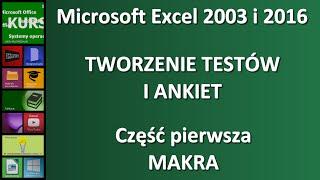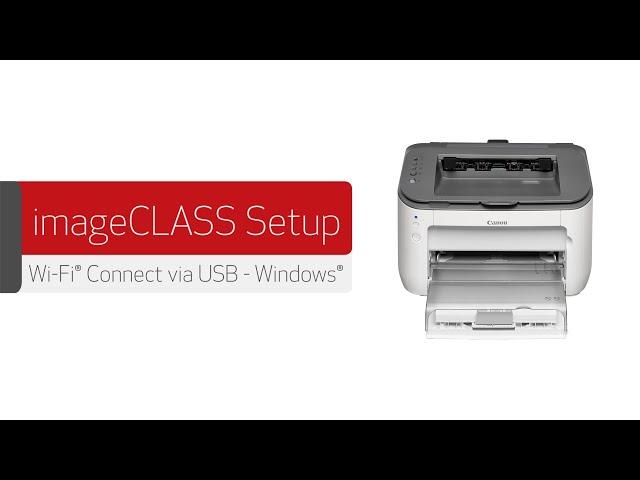
imageCLASS Wireless Setup via USB for Windows - LBP6030w, LBP6230dw, LBP7110Cw
Комментарии:

this video really helpfull for me thanks
Ответить
Had a couple issues with finding it on th network. If you plug in before installing drivers it may get the wrong drivers and not work right. Remove device. Found the IP address through my internet app and then it was found
Ответить
Which size of the loaded paper does it print on? I want to use this printer to print on checks that are facing up.
Ответить
Video was so helpful and simple 👍🏾👍🏾
Ответить
I just got his printer and i love it. went to cannons website got the driver loaded it plug in the usb ran the installer and it was working in 5 minutes I am not going to network it. Im jut wondering does it scan?
Ответить
I get to 4.31 of the video and pick on standard printer set up. There is not an option to add more printer. I click next, and it does not find my printer during the search. Now what?
Ответить
i only have a Chrome OS system to set up with and there are no downloads :(
Ответить
Thanks for the video! It was clear and easy to follow. I've had this printer since about 2015 or so. It's now midway through 2023. During those years, I've always had at least one other printer to go along with this wonderful laser. Why? Color. If all I needed was b/w I would choose this one, hands down! I've also been through several desktop and laptop computers. The ONLY machine that keeps on truckin' is this one! I love it! And I love your instructions for an easy install.
Ответить
Thanks....
Ответить
boom! Got it to work! When I would search for my printer during the driver bootup installation process, the program could not find my printer. However, I inputted my printer's ip using the 'manual search ip address' box on the top right hand and boom the program found my printer. Tried the test page and it printed wirelessly.
Ответить
its 2023. why isnt there an app for my phone that connects to a network that is the printer, then i tell it what wifi / network to use?
Ответить
Hey so I tried this 5 separate times but each time I unplug the USB from my laptop it changes the printer status to offline. All the tests show my printer is online but for some reason I cannot get it to print unless I plug it into my computer
Ответить
My new printer's model (6030w) does not appear on the list. One Canon link brought me to an "Oops!" (missing page) error. My network sees the printer, but it will not print. From the computer, I see it spool, then goes to "error printing;" from the phone it remains in "printing" status.
Ответить
Thanks a lot!!! I though my printer can't do network printing because no lan port there
Ответить
The issue is most of us are running modern 5ghz wireless A/C networks. This thing only runs on B/G/N 2.4ghz networks. Should be made VERY clear to consumers before we buy something like this in 2023. You should issue rebates to users who cannot use the wireless functionality due to it being deprecated for use in 2023.
Ответить
Does anyone knows how to update the wifi password in canon LBP6230dw?
Ответить
Incredibly hard to have this printer in another room, wish there was an easier way
Ответить
Use the canon print business then it can print via mobile phone. Amazing!!!
Ответить
After 5 years my 6030 stopped responding even with USB direct connection. I downloaded the drivers and thought I installed them correctly but to no avail. After pulling out a bit of hair I found this video and it took me over the last hurdle. Thanks very much.
Ответить
Woahhh🥳 Highly recommend, it's worked, useful 💯
Ответить
Does anybody know if you can print from your iPhone to this printer?
Ответить
Thank you, sister. Very helpful,
Ответить
Rocket science is easier than this setup!
Ответить
My printer do not print on lines of a laser check /
Ответить
Thank u very much of your video. Without it, don't know how to set up because it came with no instructions
only a CD and my laptop with no CD ram drive.👍

How to direct mobile file print to 6030w without use router wi fi it's possible?
Ответить
Thank you! This was helpful.
Ответить
We set up our printer relatively easy. Just a learning curve from setting up other printer but I love how it stays in sync and tells me what if any issues it's having. Had mines for about a week now. Use it for printing monochrome business labels for products.
Ответить
finished the network setup, and wen i try to install the printer. it cannot detect my printer. I tries this with and without usb
Ответить
It's not printing through usb
Ответить
Very informative
Ответить
No boot up file?
Ответить
This video would be for a first time setup, but for setting it up again when you move, it is kind of useless.
Ответить
Is a headache setting up this printer and nobody answer the calls
Ответить
Ridiculously complicated printer setup. The win8 setup folder does not have a "boot up" folder btw.
Ответить
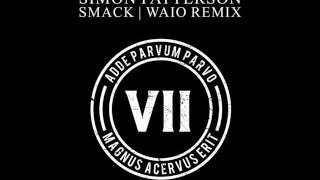







![When you AOE FARM in Hardcore Classic | Death #4 [28] When you AOE FARM in Hardcore Classic | Death #4 [28]](https://invideo.cc/img/upload/MDNkbGJUaHBzc3k.jpg)