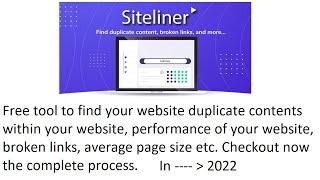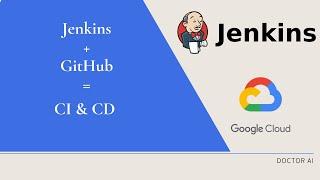Комментарии:

Sir I also have uploaded files but images not showing
Ответить
facing challenge to connect tp my db after have upload my files
Ответить
thank you Extremly Helpful !
Ответить
How to upload a php file and get the email function work ? Please teach us
Ответить
Thank you very much for this tutorial, it is very helpful.
Ответить
Thanks for the video.
Ответить
very helpful!
Ответить
Our organization's website doesn't have the index.html file in cPanel. Where can I locate it?
Ответить
Thanks man
Ответить
hello brother how can i upload my edit worldpress website??????
Ответить
Hello, I followed all the steps but , it still doesn’t want to load my site. Little help please
Ответить
what if i have 4 html files one is index and rest of with different names .
Ответить
Please i want template
Ответить
Enjoyed that looked at three videos before yours and did not find what i was looking for until i came across your video so great stuff and thanks for that top marks from me.
Ответить
What happens to the original files in public_html which was zipped before uploading the website. Since I had configured WP before upload, the WP files may also have gone to the zipped file. Do I unzipp or install WP again.
Ответить
This is very helpful brother, I have one question, I am having trouble with permissions while trashing the old files and extracting the new website zip file.
Ответить
Thank you very much! This is is very well done and I have learnt some very informative information here! You have made it easy to understand.
But please tell me. I have noticed that when uploading files using filemanager, there is no option to upload the files in ASCII format. As l understand (if I am at all correct), transferring in ASCII format is used so that some of the data does not end up corrupted on the server after the initial upload because the files is transferred from a Windows computer to a Linux server, for example. So I would like to know what alternatives are there to getting the same results as uploading in ASCII format? Should I just upload the files in a zip folder and extract afterwards (would that work?) or are there any other alternatives to uploading in ASCII format in file manager?
I am asking because what if the file you wish to upload, must be uploaded in ASCII format? Please advise.
Thanks so much for your advice.

Absolutely perfect video beside the minor critique that it is a little long. Thank you for your help.
Ответить
Thank you, great video step by step
Ответить
Hi Bro, I have my .HTML, .CSS and my Logo file on the document folder of my computer, however , my web page is displaying the "Index of/" files that I extracted into the public_html folder instead of showing my web site. I have a simple html web file with the company logo and a few text along with the .css file. I did ran the html to test if my code works correctly using "Komode". What have i done wrong?
Ответить
Helpful video, knowing to edit the public_html was great. Thank you!
Ответить
Thanks for this video, made it easy for me to understand
Ответить
How to get website files
Ответить
I need buy any something or direct give the domain name....
Ответить
Easy and Clean helpful video. Well done man!
Ответить
Thx man
Ответить
Great tutorial! Thank you so much!!!
Ответить
Hello DeepAfrica, this is a very impressive tutorial videos. Coming from an African, it surpasses other tutorials on this subject. Now my search has stopped. Thank you
Ответить
Unable to load the theme after uploading it. Need help.
Ответить
thanks for the information. i am trying to host my website with name cheap. It is in php . so it doesnt have index.html otherwise it has index.php. please help me because i have failed to publish my site for a week.
Ответить
Can you tell me how to compress or minify CSS and JavaScript file in order to increase the speed of a website??
Ответить
How can i upload .rar file to cpanel
Ответить
Awesome!
Ответить
thank you very much, clear precise and on point
Ответить
i get error message and blank page with" index of"i
Ответить
wonderful what if you r home public -html is empty, and you want to add new images.
Ответить
Thanks 4 ur video.
Should I need to upload my HTML codes of the template, first ? Or need to upload all the images and files one by one ?

How to host domin in public folder
Ответить
Thanks for the video. One clarification, how anyone who browses could view the files other than index file
Ответить
So far this is the easiest to follow. I am new at web anything. I hired a company to build my website and felt I was completely used and now I am doing it my self. I appreciate your straight forwardness.
Ответить
I am not able to see public_html when i open file manager. Kindly tell how to access it 🙏
Ответить
thank you so much may you be helped from the unseen
Ответить
thank you boss
Ответить
Tankz so much, i really learnt a lot from your video,
Tankz once again

This has been helpful and how can I clear my disk usage
Ответить
only this one helped
thanks

good one, how can one add pages then ?
Ответить