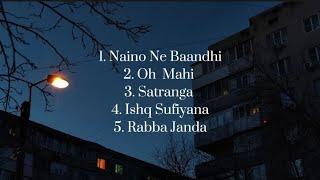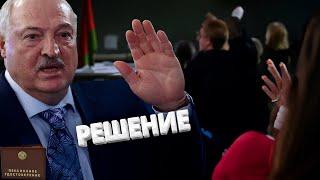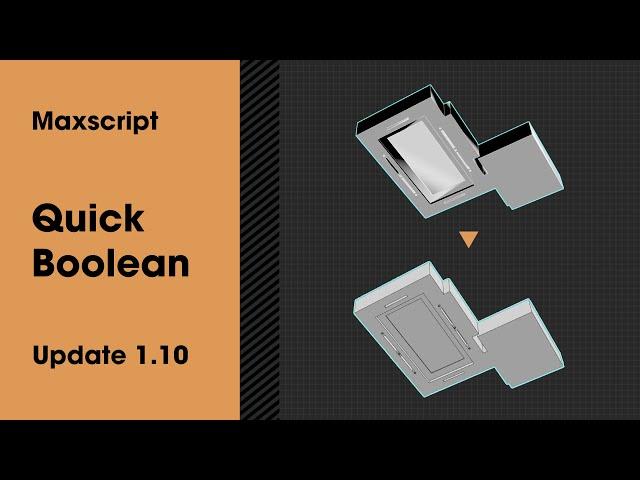
Quick Boolean 1.10 — Fix Object Normal
Like 3ds Max’s default Boolean, sometimes using Quick Boolean can also cause the object to have a black face error. To fix this problem, from version 1.10, Quick Boolean comes with an additional feature called Fix Normal. After installation, in addition to Quick Boolean commands, you will see an additional command called Fix Normal in the D95 DESIGN category.
To use this command, select the problem object. Click Fix Normal, the problem should be resolved. Note that this command will automatically convert the object you select to Editable Poly, so you will lose all the modifiers applied to it.
Quick Boolean is a set of tools to quickly perform ProBoolean operations with preset profile such as Union, Intersect, Hollow, Trim, Subtract, and Split.
It works very similar to SketchUp's Solid Tools, where you can create complex boolean blocks in just a few clicks.
https://d95design.com/product/quick-boolean/
To use this command, select the problem object. Click Fix Normal, the problem should be resolved. Note that this command will automatically convert the object you select to Editable Poly, so you will lose all the modifiers applied to it.
Quick Boolean is a set of tools to quickly perform ProBoolean operations with preset profile such as Union, Intersect, Hollow, Trim, Subtract, and Split.
It works very similar to SketchUp's Solid Tools, where you can create complex boolean blocks in just a few clicks.
https://d95design.com/product/quick-boolean/
Комментарии:
Quick Boolean 1.10 — Fix Object Normal
D95 DESIGN
United Kingdom | Basic Information | Everyone Must Know
First World Peoples
청목형형 편 (1)|9화 본편|신비아파트 : 고스트볼X의 탄생 두 번째 이야기
신비아파트 공식채널 - Shinbi House
Like Father, Like Daughter | COMEDY, DRAMA | Full Movie in English
Flo Films | Full Movies in English
IMPORTANT TO KNOW/Technique Taekwondo/Complex #6
Art Way Taekwondo
ADD ON -- Don't Quit Your Current Job
Dentalelle with Andrea
Best Hindi Collection Songs ||Hindi||
A R J I T
What can RPA mean for your business?
IBM Technology