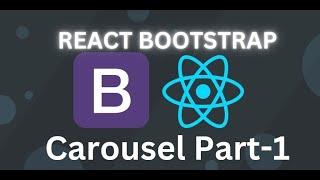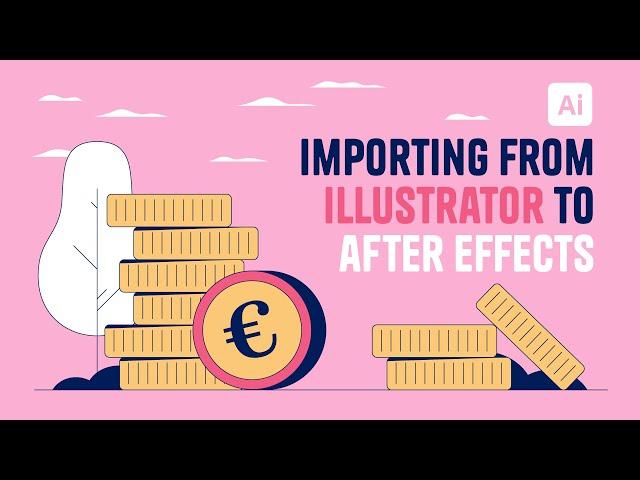
From Illustrator to After Effects: Tips & Tricks
Комментарии:

The accent might be Dutch, not sure
Ответить
why do the objects move when i import to after effects😩😩 They all just overlap each other in the centre of the screen in After effects
Ответить
❤
Ответить
Thank you!
Ответить
Thanks. And how would you do this if there is color gradients in your illustration?
Ответить
You are an amazing teacher, so easy to understand!
Ответить
Omg that ctrl+2 step saved my life. Thank you and new subscriber here
Ответить
thank you so much bro! I really appreciate it
Ответить
Brilliant! I was looking for how to do this!
Ответить
Thank you so much 🥰💓
Ответить
thank u very very very much
Ответить
New to your channel and I'm loving your content already. Love from Ghana 💜💜
Ответить
THANK YOU THIS WAS SO WELL DONE! I learned so much in just 11 minutes
Ответить
thx u so much ! that's what i needed !
Ответить
Very clear and useful.
Ответить
If I'm working on a composition that has multiple objects I want to display at different times, what's the best way to go about importing those into AE? Do I have them as individual .ai? or do i put them all onto the same artboard and hide just hide the individual layers? Thanks!
Ответить
hello after this step .. i suppose we need to convert them into shape layers to animate .. but when ic onvert them my shape vanishes ..where i might be going wrong ?
Ответить
When I try to drag 'above layer one' or below it doesn't let me :O
Ответить
What dimension before moving to AE ? I try with 1600x1200. After exporting layes, almost pixelated. Dont know why :s
Ответить
So how might it work with EPS files? Because I've noticed EPS files keep a vector quality much better than AI files quality. Thank you.
Ответить
Which button do you use to make it crisp and clear? You didn’t mention the name. I can’t find it in my icon list.
Ответить
great video but i think it's amazing how difficult it is at least for the reason that it's one company and it's known that the combination of ae and ai is often used.....
Ответить
What is command key ? i didnt manage to use the shortcut of lock layer
Ответить
interesting :) thank u
Ответить
Thank you so much! This was a really nice tutorial. Concise and useful. :)
Ответить
can you make a video about all free plug-ins that're recommended to push up the workflow?
Ответить
Great tuto!! :)
Ответить
Great Video Man.. Simple solution to a simple problem :) Thanks for making me tidy
Ответить
that was really helpful , you saved my a lot of time , many thanks
Ответить
Of course we want to make a tutorial how to animate this scene
waiting ..............

really you are amazing
you solve a big problem for me , thank you not enough, I hope you reach 10 million subs soon
thanks again
best luck

I would love to see you animate this! I'm interested to see your proces :)
I would like to have a square or rectangle for instance, pop up in height and then widen in width, without the stroke width changing. Do you maybe know how to do this? I sometimes see it in animations where it happens with almost every object, however I can't imagine this is done by hand.

This is amazing, I'm going to study your videos - they are so good and I would love to get my illustrations animated in AE to go over some music. :D
Ответить
Still waiting the animation tutorial on this
Ответить
Love the simple tips and love the quality of your tutorials man!
Ответить
thanks for the tip
Ответить
Hi, the resolution of your video is too big. Its too hard to watch on Laptop and Mobile Phones.
Ответить
Thanks!
Ответить
Best Tutorial on how to import illustrations into After effects! Really helpful and great explanation. I shared this with people who ask me on how to import. So, Thanks for putting this out for us.
On a different note: I was wondering if you could do a tutorial on how you do the designs. I mean the colors you use and the illustrations are so fantastic!