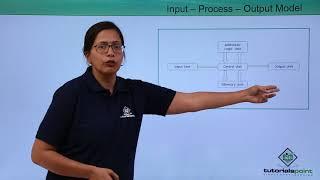How To reprogram remote control from JF Digital
[How To] Program IR remote control
so.. MX-Pro does come with its own remote control..
Jadi apa yg best sangat pasal remote JF Digital ni ? what about it?
simple.. its has programmable IR button to command.. means you can program few button to replicate command from any existing remote you have right now..
tak banyak.. ada empat button ja.. tapi lebih dari cukup untuk cover most common issue we all have..
issue apa? Volume control..
normally for a digital transport or streamer without a DAC.. or any digital transport in existence.. its have their own remote control.. it can do everything to control the streamer.. play.. skip.. pause.. shuffle.. etc.. it also can do volume up and down.. BUT.. that gain control is only possible by the software manipulate digital signal.. and each different software handle this differently and most of it does not able to maintain the dynamic.. and for some that have concern with DSP do note that this method no longer keep the audio bit perfect.. for me I'll try to avoid that..
so most of us tend to use 2 remote control at a time.. or at least 1 remote app and 1 remote control for the pre-amp/int-amp.. similar situation happen on CD player.. we need 2 remote control 1 for CDP and one for out pre-amp/int-amp.. some can get lucky that have their CD player remote coded the same as their pre-amp/int-amp.. just like my ex CD player Musical Fidelity A5 CDP remote control is compatible for my int-amp Avi S21 as well.. so i need to use only one remote for CDP and int-amp control.. but for most of the case is not..
so how do we program the JF-Digital remote control?
follow the step:
1- point both JF Digital remote and the remote you want to copy command from face to face.. ( IR LED facing each other )
2- press and hold "set" button on the JF Digital remote until the red led lights slightly brighter than before.. now we are in program mode. next to define which button to program.
3- also on JF Digital remote, press one of the button you want to program.. there is 4 available. "AV/TV" or "vol up" or "vol down" or "power". let say we pick "vol up". now after we press "vol up" the remote understand that we want to change the command for "vol up" and it will blinking red meaning its open for learning new command.
4-now press button on the other remote that you want to copy.. for this example we press "vol +" button on the other remote.. you will now see the blinking red just now blinking faster 3 times then stop blinking and light still.. this means it has done copy the "vol +" command from the other remote to "vol up" button in JF Digital remote and now back to state no.2 to accept any more button to reprogram.. repeat step 3 and 4 if you have more button to reprogram..
5-when you are done, while the JF Digital remote in program mode ( stable red light ) press "set" button to exit the program mode.. the red light will now off indicating it is now in remote mote and ready to use.
6- now test your new reprogram button to see if it works ( it should )
enjoy your new efficient life.. haha..
so.. MX-Pro does come with its own remote control..
Jadi apa yg best sangat pasal remote JF Digital ni ? what about it?
simple.. its has programmable IR button to command.. means you can program few button to replicate command from any existing remote you have right now..
tak banyak.. ada empat button ja.. tapi lebih dari cukup untuk cover most common issue we all have..
issue apa? Volume control..
normally for a digital transport or streamer without a DAC.. or any digital transport in existence.. its have their own remote control.. it can do everything to control the streamer.. play.. skip.. pause.. shuffle.. etc.. it also can do volume up and down.. BUT.. that gain control is only possible by the software manipulate digital signal.. and each different software handle this differently and most of it does not able to maintain the dynamic.. and for some that have concern with DSP do note that this method no longer keep the audio bit perfect.. for me I'll try to avoid that..
so most of us tend to use 2 remote control at a time.. or at least 1 remote app and 1 remote control for the pre-amp/int-amp.. similar situation happen on CD player.. we need 2 remote control 1 for CDP and one for out pre-amp/int-amp.. some can get lucky that have their CD player remote coded the same as their pre-amp/int-amp.. just like my ex CD player Musical Fidelity A5 CDP remote control is compatible for my int-amp Avi S21 as well.. so i need to use only one remote for CDP and int-amp control.. but for most of the case is not..
so how do we program the JF-Digital remote control?
follow the step:
1- point both JF Digital remote and the remote you want to copy command from face to face.. ( IR LED facing each other )
2- press and hold "set" button on the JF Digital remote until the red led lights slightly brighter than before.. now we are in program mode. next to define which button to program.
3- also on JF Digital remote, press one of the button you want to program.. there is 4 available. "AV/TV" or "vol up" or "vol down" or "power". let say we pick "vol up". now after we press "vol up" the remote understand that we want to change the command for "vol up" and it will blinking red meaning its open for learning new command.
4-now press button on the other remote that you want to copy.. for this example we press "vol +" button on the other remote.. you will now see the blinking red just now blinking faster 3 times then stop blinking and light still.. this means it has done copy the "vol +" command from the other remote to "vol up" button in JF Digital remote and now back to state no.2 to accept any more button to reprogram.. repeat step 3 and 4 if you have more button to reprogram..
5-when you are done, while the JF Digital remote in program mode ( stable red light ) press "set" button to exit the program mode.. the red light will now off indicating it is now in remote mote and ready to use.
6- now test your new reprogram button to see if it works ( it should )
enjoy your new efficient life.. haha..
Комментарии:
13 NO INTERVIEW Remote Jobs Always Hiring In 2024: Up To US$60 Per Hour Worldwide
Odetta Rockhead-Kerr
ETSY UPDATE | ROXY CREATIONS digitals on FABRIC!!!!!!
Roxy Creations
Introduction to Computers
TutorialsPoint










![[FREE] Add Google CAPTCHA to the WordPress website at the Login comment and Registration form [FREE] Add Google CAPTCHA to the WordPress website at the Login comment and Registration form](https://invideo.cc/img/upload/UTFUSDFMaFVxV3E.jpg)