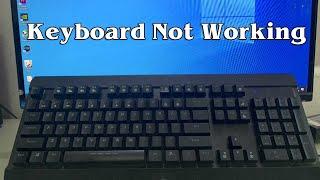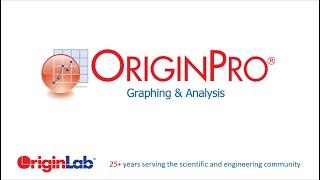(FIXED) Keyboard Not Working After Windows Update in Windows 10
Комментарии:

lol when i put keyboard on laptop h button reacting like backspace and both laptop and extra keyboard didn't work and when i connect keyboard on mbile with otg only backspace button work. And when i remove extra keyboard from laptop and restart laptop keyboard and all thing working properly what should i do anyone ?
Ответить
Thank you bro, it's worked
Ответить
Thank you brother, you're a life saver! ❤
Ответить
Both my mouse and keyboard don’t work but they do work when I’m on the blue like settings thin and when I’m on a gigabyte menu so if u see this could u pls respond
Ответить
Thank you sir for this tip👏🏼👏🏼
Ответить
You are such a lifesaver.. it worked and my keyboard is working now
Ответить
Hello
My P L and > keys are not working what may be the problem

Doesn't work
Ответить
turns out i just had to switch the thing it was plugged into
Ответить
Thank you. Solved 👍
Ответить
Thanks for the help 😃
It's 💯 % working.

Thank you
Ответить
Thanks bro❤ It's really helpful,😋❤
Ответить
when charger plugin laptop external keyboard not working how to fix it?
Ответить
A simple restart worked for me.
Ответить
Thank you for this valuable info, tried so much & now this is really working 👍
Ответить
Omg! Tysm! This was really helpful!😅😊
Ответить
You all lucky mine did not work at alll😢😢😢
Ответить
Friends if the keyboard is not working after the last update. Go to the control panel and open the program and features and then see the last update date.See windows last update. Maybe Microsoft Edge and beneath there will be another Microsoft update. Both will be on the same date. And u would have experienced it after that the keyboard was not working. So Uninstall both and restart. See the magic. Try it really.
Ответить
Very very very thanks
Ответить
Bro it helped ThankYou so much ❤
Ответить
Thanxs bro it very useful
Ответить
Thanks a lot. Jazak Allahu Khoiran.❤❤❤
Ответить
Is this gonna work on laptop? Cuz some of my laptop keys are not working
Ответить
Thank you sir problem fixed
Ответить
I faced this problem
Ответить
How are you supposed to click on anything when keyboard and mouse don't work?? LOL How do you fix this issue if keyboard and mouse only work in BIOS?
Ответить
ty so much man
Ответить
I do all the procedure but it's till not working 😭
Ответить
still works :) FR
Ответить
Doesn't work. I tried all methods including buying a new keyboard. All it did was it gave me stress and a mental breakdown 😑😑😑
Ответить
Thank you bro your 1st process helped me a lot
Ответить
Thank you❤
Ответить
Not work 😒
Ответить
Bro your awesome thank you so much!!!
Ответить
mine is not working still the rgb and buttons are working but its not taking any action in my laptop
Ответить
It worked...thank you
Ответить
You are my life saver!!! Uncheck the "Allow the computer to turn off this device to save power"! Nobody else talks about this!
What a stupid feature from creators!! It's the kast thing you want to save power on 🤦♀️

❤
Ответить
Thank you so much my keyboard start working because of you thatou so much
Ответить
not working
Ответить
thx u saved my life
2nd trick worked for me
a life saver 🙂
tnx🥰

ye guess im the only one buying a keyboard
Ответить
Thanks bro
Ответить
Thank you so much ....
Ответить
Super helpful!!! thank you much
Ответить
It's really helpful 🤟🏻👌🏻
Especially fix 3 🤗

I CANT GET TO WINDOWS SCREEN I CANT TYPE MY PASSWORD
Ответить