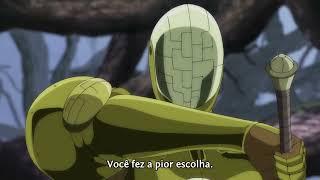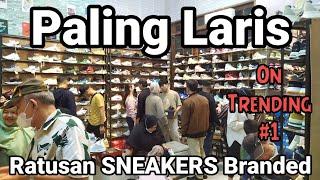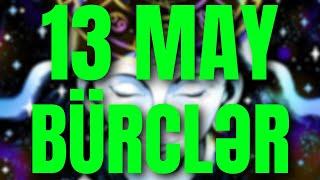INSTANTLY Rig Characters for UE5 Mannequin
Комментарии:

New subscriber how to make him???
Ответить
whoever is struggling and getting some bugs with this method I don't know why but the "Rig name matters" it has to be the default "root" what the addon offers "root_2" doesn't work ect it has to be "root" for Unreal to recognise the rig with default skeleton
Ответить
Lol when i go to pose mode i cant move any bones
Ответить
Thank you so much for this tutorial! The rig works fine in Blender, however when I try to export it into Unreal I keep getting the message: Failed to merge bones. I have tried multiple times now and done the rigging over and over but still, the same message. Does anyone know what this could be and how to fix it? Many thanks.
Ответить
That's what I'm talking about Thomas 'f_cking' Potter!
Ответить
dude you speak so fast, i have adhd and i'm suffering trying to follow your instructions.
Ответить
I cant find game_rl in my downloaded add-on ?
Ответить
Awesome! I tried UEFY2 before (which is surely powerfull and usefull if you want to rig anything, also non-human characters) but with this addon i could get my custon character into UE5 in minutes. Thanks for sharing 😇
Ответить
Hi, I found a lot of name clash errors.
something like : "found name clash, node "ik_foot_l" was renamed to "ik_foot_l1"
how do i fix this? thanks!

What a fkn amazing tutorial!
Ответить
I run into scaling problem and managed to "fix" it or found its quirks so in case anyone else have the same problem:
After following the steps and switched the default character to the imported character, the idle model is 10 times bigger than it should be. When moving around, the model shrinks down to the correct size, and when jumping and "landing animation" is playing, it shrinks further down. This is what worked for me to "fix" it;
Set your blender scale back to 1.0 (I have read to change them to 0.01 for cm conversation in another tutorial so I set it as such, but it doesn't seems to work with this bone), then scale the character to the correct height. Next, reset the UE Armature (There's a refresh button on the control below where you select UE5/ UE4 bones, next to Initiate Mannequin). Delete all existing armature (make sure the root is deleted as well), reinitiate the Armature. If the Armature is around the same height of your character (assuming your character is 1.78m tall) then the setup is correct. Follow the rest of the video and make sure all your mesh is attached to the "Root" armature right before you export

hey man great vid. I just had one problem. When I imported the fbx into unreal, I could only see the insides of the mesh. Any idea where I went wrong?
Ответить
STRAIGHT TO THE POINT IN THE FIRST 5 SECONDS
AND ONLY 5 MINS, BRAVO!!!!

Helpful but, you have a different definition of "instantly" than me. You even did it in all caps. Why click bait on a legit video?
Ответить
I have an issue, once i am in game my models arms are all deformed and like spaghetti 😢 any idea why?
Ответить
great video! thanks for the simple concise instructions
Ответить
you know how to fix mesh broken when i moving ?
Ответить
the character was still static when I hit play.
But I fix it with the help of this comment :
"check the naming convention of your bones, specifically make sure that there is only one armature in your entire project file, and that it is named "root" not root.002 or anything like that, it's a small translation error in the plugin code that's easily remedied."
Just rename the root layer in Blender as "root"

super helpful thanks man!
Ответить