Комментарии:

I have been able to set my user password using some of your video's content, thanks! Mike
Ответить
It is not letting me set a maintenance password?
Ответить
I have a lenovo ThinkPad X1 running Debian glinux, was provided by google. can you help reseting it ?it asking for user and passwd
Ответить
thanks helped a lot on linux lite 4
Ответить
I can't save after deleting the (X)
it gives me " Error writing passwd: Read-only file system "

when i do the command nano shadow there is nothing
Ответить
Can't you read? I said linux not windows
Ответить
Doesn’t work for me.
Ответить
I can't get into "advanced options" page on my sabrent/linux
Where is it? Thanks.

Don't really see the point doing it this way... changing contents of a files that you have tools for manually is a bad practice. You already have a root password so you could just easily go to another virtual console login as root user and use passwd command to change it.
Ответить
Very nice one. I knew everything you mentioned already (the files and everything), but connecting them altogether and doing what you did, that was a nice touch!
Ответить
Instead of creating a brand new account in order to set a new password, could you not have run "passwd" in a terminal window after getting into your account without the password
Ответить
Could you not have just run “passwd CasaOS” in the root prompt to set a new password?
Ответить
Is this specific to that device or is this something you can do on any device running Debian? This is a big security hole. It basically says that if anyone gets a hold of your device, they can 'break in' and steel you user data. That is really bad.
Ответить
Thanks for the indo and demo, have a great day
Ответить
2nd🤣
Ответить
Hacking is bad, M'kay? 🤣
Ответить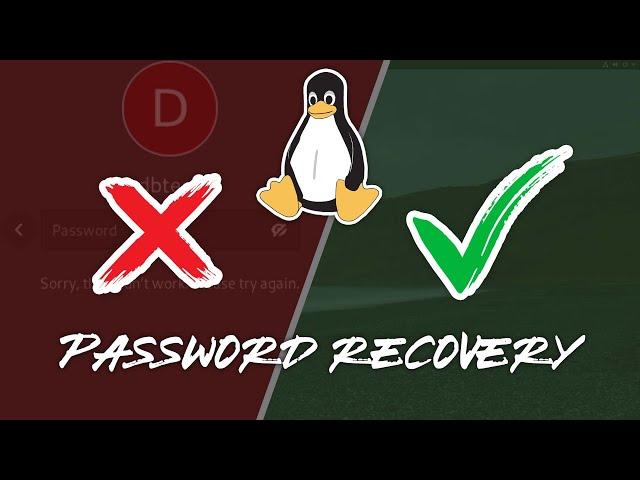


![ЭТОТ ЧИТ СДЕЛАЕТ ТЕБЯ БОГОМ НА SUNRISE | РАЗНЁС SUNRISE ПЕРЕД ВАЙПОМ С ЧИТОМ WAVE [PRIVATE] 2.7 ЭТОТ ЧИТ СДЕЛАЕТ ТЕБЯ БОГОМ НА SUNRISE | РАЗНЁС SUNRISE ПЕРЕД ВАЙПОМ С ЧИТОМ WAVE [PRIVATE] 2.7](https://invideo.cc/img/upload/VV9pVFZIS1RuYWo.jpg)



















