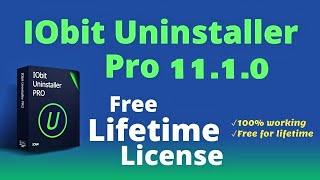New SIMPLE Way to RECOVER LOST DETAIL from a WHITE SKY in Lightroom! (2 min Tutorial)
Комментарии:

Wow! I think you just saved one of my (otherwise) best photos from Japan! I'll be trying this when I get home. Thank you!! Edit: Yes, this totally worked! Thank you!!
Ответить
how can I do that for a video?
Ответить
RESPECT!
Ответить
What App are you using?
Ответить
I feel I did something wrong. I did get the color selection right but when I went to print and zoomed in my photo looked like a water color picture. (sigh) what am I doing wrong? thanks🤨🤨
Ответить
This is a GREAT video...short and to the point. I'd love to see more of these.
Ответить
thanks! I had the same problem editing a photo with exactly the same location !
Ответить
Mate! You're my hero for 2022! I thought I had a whole shoot ruined, but with your tuturial I could salvage 85%!
Ответить
I found your channel a few hours ago, and I've been binge watching every single video! So much valuable information and such interesting content. Congratulations and keep it up!!
Ответить
I find using too much de-haze like this (even if you drop texture) can create a very unnatural edge against the horizon or any objects interfacing with the sky… might be better off doing this same trick using a linear gradient ?
Ответить
Wow so much thanks bro
Ответить
Thanks for covering this. An extra tip is when selecting the colour with the eye dropper if you click and hold your mouse you can then move the eye dropper into the image to select a colour within the image to match tone.
Ответить
This is an awesome tip. It even works with skies that looked featureless to my own eyes when I took the shot!
Ответить
Great tutorial...🧑🏻💻
Ответить
Golden video
Ответить
Very nice sir. Thank u
Ответить
This was awesome…had not seen this technique
Ответить
Awesome!
Ответить
What version of lightroom are you using ?
Ответить
Dude! that was really an awesome tip for me. Fantastic really. Thank you for sharing!
Ответить
Great tip 👌👌
Ответить
Nice advice! Thx!
Ответить
More of these please! So helpful!
Ответить
Great tutorial Mark, will definitely be trying out the workflow 🙂
Ответить
Nice! I stumbled upon that tool earlier and was surprised at how well it can identify the subject and the sky.
Ответить
Very useful
Ответить
brilliant thanks Mark, wasn't aware of the colour options use, very helpful thanks
Ответить
Amazing! Keep'em coming, Mark. Thanks for sharing :)
Ответить
Fantastic Mark, thank you so much for this tip
Ответить
Unbelievable! What a great tip, thank you!
Ответить
Great tutorial and video format, loving it! Thanks 👍👍
Ответить
We love you MArk, your such a huge inspiration and you always help and motivate me to push more in my photography skills, your the best
Ответить
Man, this is awesome! You're great! Thanks
Ответить
Cool
Ответить
As allways a great video
Ответить
Sensational, Mr. McGee.Thanks so much for sharing this precious tip!
Best regards.

Why am i always amazed by your uploads?? This is sooooo helpful.. Thanks Mark 🙏
Ответить
Wow✔️ I did a shoot yesterday intending to produce a photomerge pano ~ snow topped mountains over a Loch. Absolutely rubbish and no matter what, the sky was “nothing” = so deleted all those 14 or so images‼️ wish I’d known this yesterday.
Thank you very much for sharing; given you a 👍

This was awesome. I do the select sky part but never in my wildest dreams thought about that slider combo afterwards. I've just tried a less severe version of this on a sky that was well blown out but not as badly as the demo one - it looks fantastic now. This looks like it will be a great series Mark!
Ответить
Thank you brother
Ответить
Just what I needed. Thank you.
Ответить

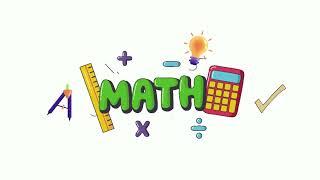






![How to Use YubiKey 5 NFC with iPhone Or Android! [Step by Step Set Up] How to Use YubiKey 5 NFC with iPhone Or Android! [Step by Step Set Up]](https://invideo.cc/img/upload/NHhFb0VTQnhnVmg.jpg)