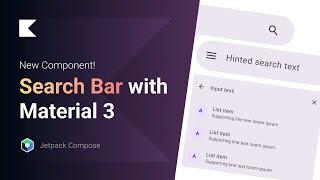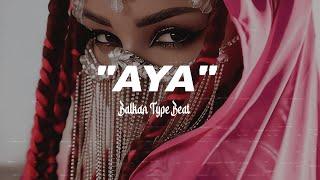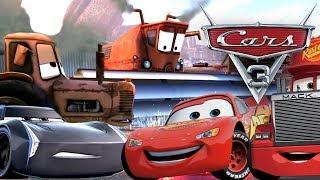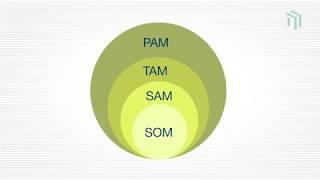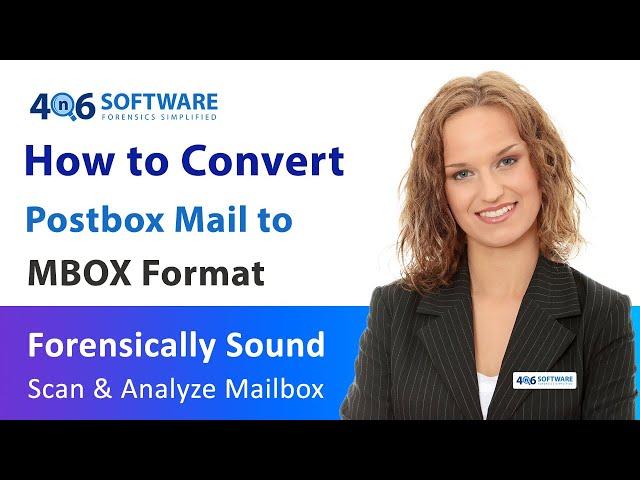
How to Convert PostBox Mail to MBOX File Format – Best Procedure
https://forensiksoft.com/converter/mbox.html Today in this video we will talk about How to convert Postbox mails into MBOX format? Multiple users are seeking solution for converting their Postbox emails to MBOX format. 4n6 Postbox to MBOX Converter Application is best for both professional and non – professional users. Watch full video and stay tuned with us for knowing more about the workings of the application.
For user’s convenience demo version is also available in which they can export up to 10 emails from each folder. For unlimited conversion of Postbox mails and for more features they have to purchase the licensed version of the software.
Through this application user can batch convert postbox mails into mbox format. Users can convert unlimited postbox files by using this program without any limits. User can also preview all the mails after uploading the postbox file to the software.
How to Convert Postbox to MBOX File – Working Steps ?
User have to follow some simple steps for accomplishing this task in hassle free manner:
1. First, launch and run 4n6 Postbox to MBOX Converter on your Windows OS.
2. After that, user have to click on Desktop email clients and then select Postbox Mails.
3. Thereafter, user can choose upload files or folder option as per their requirement.
4. Now, click on export tab and then select MBOX file format.
5. Then, select the destination path to save the resultant data.
6. Finally, click on save button to start the conversion procedure.
For user’s convenience demo version is also available in which they can export up to 10 emails from each folder. For unlimited conversion of Postbox mails and for more features they have to purchase the licensed version of the software.
Blueprint
===================================================
0:00 – Introduction
0:31 – Go to open tab
0:41 – Select POSTBOX files
0:54 – Preview all folders
2:05 – Export option, select MBOX
2:24 – Select Destination
4:01 – Click on save button
===================================================
#howtoconvertpostboxfiles #convertpostboxtombox #exportpostboxtomboxformat #postboxtomboxconverter
For user’s convenience demo version is also available in which they can export up to 10 emails from each folder. For unlimited conversion of Postbox mails and for more features they have to purchase the licensed version of the software.
Through this application user can batch convert postbox mails into mbox format. Users can convert unlimited postbox files by using this program without any limits. User can also preview all the mails after uploading the postbox file to the software.
How to Convert Postbox to MBOX File – Working Steps ?
User have to follow some simple steps for accomplishing this task in hassle free manner:
1. First, launch and run 4n6 Postbox to MBOX Converter on your Windows OS.
2. After that, user have to click on Desktop email clients and then select Postbox Mails.
3. Thereafter, user can choose upload files or folder option as per their requirement.
4. Now, click on export tab and then select MBOX file format.
5. Then, select the destination path to save the resultant data.
6. Finally, click on save button to start the conversion procedure.
For user’s convenience demo version is also available in which they can export up to 10 emails from each folder. For unlimited conversion of Postbox mails and for more features they have to purchase the licensed version of the software.
Blueprint
===================================================
0:00 – Introduction
0:31 – Go to open tab
0:41 – Select POSTBOX files
0:54 – Preview all folders
2:05 – Export option, select MBOX
2:24 – Select Destination
4:01 – Click on save button
===================================================
#howtoconvertpostboxfiles #convertpostboxtombox #exportpostboxtomboxformat #postboxtomboxconverter
Тэги:
#convert_postbox_to_mbox #convert_postbox_emails #how_to_convert_postbox_to_mbox #how_to_export_postbox_to_mbox_format #postbox_mbox #MBOXКомментарии:
DEUTSCH GANZER FILM GAME CARS 3 Fabulous Lightning McQueen Disney Pixar Video Spiel Film
My Movie Games - Juegos De Pelicula
Русские народные музыкальные инструменты
Котанова Наталья Эдуардовна
Оценка рынка для стартапа: что такое TAM, PAM, SAM и SOM
Путеводитель по инновациям [бизнес-акселератор]
Melek Azad Twerk
T V
Nestor en bloque - Dejenla que llore sola │ Letra
Cumbia Fantastico
MURDER DRONES - Episode 8: Absolute End - Reaction Mash-Up
Spectre Gaming & Reacts