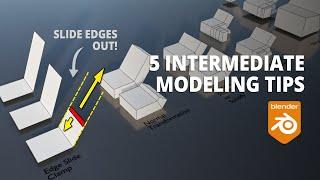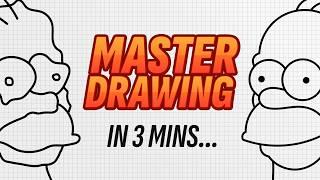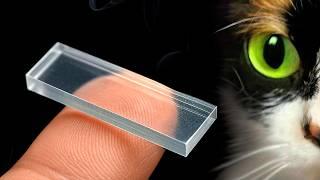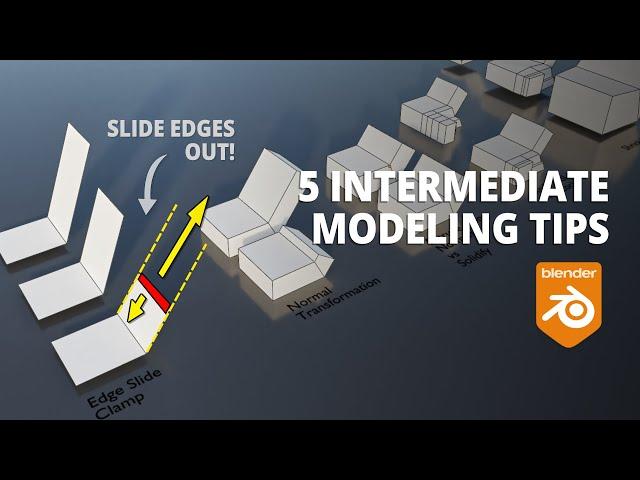
5 Quick And Powerful Blender Modeling Tips To Instantly Improve Your Skills
Комментарии:
5 Quick And Powerful Blender Modeling Tips To Instantly Improve Your Skills
UH Studio Design Academy
COL. Lawrence Wilkerson : Is Hegseth Competent?
Judge Napolitano - Judging Freedom
Фланкировка шашкой. Волгогоад. Городище.
ОКС СЕМЕНОВА
¿Dónde Encontrar DATOS para Proyectos Data Science? ¿Qué es Kaggle?
Rafa Gonzalez Gouveia
IPS LCD vs Fluid Amoled Display Video Test | Which is Better ?
Staytune For Trends