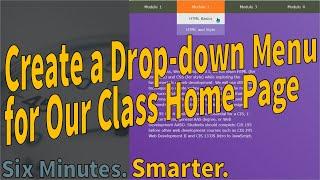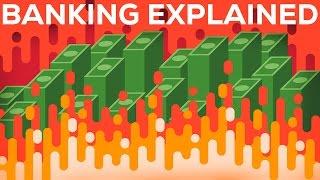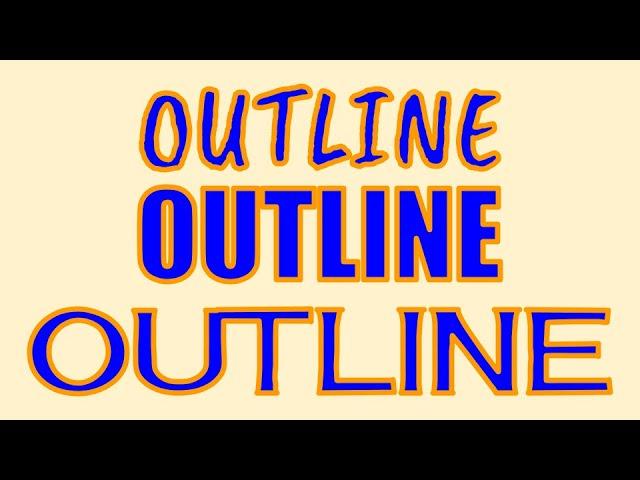
Google Slides | Create a Text Outline
Тэги:
#Teachers #Google_Slide_Text #Google_Slides_Text_Outline #How_to_outline_text_in_Google_Slides #Pop_Out_Text_in_Google_Slides #Outline_Text #Google_Slides_Word_Art #First_Grade #Distance_learning #remote_learning #teach #teaching #teacher #How_to_create_a_text_outline_in_Google_Slides #text_outline_in_google_slides #make_text_outline_in_google_slidesКомментарии:

finally i found what i wanted to do
Ответить
Love this! Now I can make my slides more appealing for my K-2's
Ответить
God bless you ! Thanks :))
Ответить
Thank you so much, this was very helpful!
Ответить
Thank you so much!
Ответить
How do you change the size of it?
Ответить
is there a way to change the text once the process is done
Ответить
TYSM
Ответить
Thank you so much I am so grateful I saw this video I liked it too also I am gonna get an A+ on my project
Ответить
Great video
Ответить
thank you this helped on my google slides assignment
Ответить
I’ve determined that this project I’m working on is not worth outlined letters
Ответить
Doesn't work for me
Ответить
Thanks, it works!
Ответить
Thanks for the help :) I can now make an outline of an image!
Ответить
thank you so much for the video, now i can animate the font design i want in google slide
Ответить
Thank you for sharing this. Short and concise.
Ответить
Quick video with good info and it's easy to understand... 10/10!
Ответить
Thank you very much! I've been struggling with this for a long time, but now finally I know how to do it
Ответить
Thank You!!
Ответить
this did help, thanks
Ответить
thank you so much with the tip!
Ответить
thanksss
Ответить
Thank you. You save my pathetic portfolio.
Ответить
Thank you
Ответить
Thanks
Ответить
Thanks a lot!
Ответить
word art cant align to left.. any idea?
Ответить
Thank you so much I have been trying to find out how to do this for so long!! All the other videos just tell me how to put a box border around the text. Great video!!
Ответить
When I do this, it merely makes a line around the text's box, rather than a stroke around the text itself. Suggestions?
Ответить
Sometimes you have to get to the point
Ответить
thank you this helped me a lot!
Ответить
such a dumb fucking system
Ответить
Thanks! So simple when you know how 🙂
Ответить
Tysm
Ответить
Thank you so much
Google slides made it complicated. You made it simple

God bless you! I was struggling with Google Docs to achieve this and it turns out you had to do it in Slides...
Ответить
Wonderfull guide. Helped me out very good. You deserve more subscribers!
Ответить
thank you!!!! really with outline is very dificulot to work some tieme especially when you have a gackgroun in the text :) very good video!!!
Ответить
idk if its working
Ответить
thank you!!
Ответить
Thanks. Straight to the point.
Ответить
ty goatius 🎉🎉🙏🙏
Ответить
Wow, slides made this so non-intuitive. Thank you!
Ответить
Man, I've been trying to figure this ancient wisdom out for ages!
Ответить
Thank you so much!! But for some reason I can’t change the word “outline” to what I want..
Edit: Nevermind found a way! you double click “Outline” and then click “Edit text” Replace “Outline” with whatever you want outlined. For me I wrote “Job description” for my school project :D

this is fucking horseshit why can't a billion dollar company just add a fucking "add outlines" option oh my GOD
Ответить
it didnt work for me...
Ответить
Finally
Ответить
thank you
Ответить