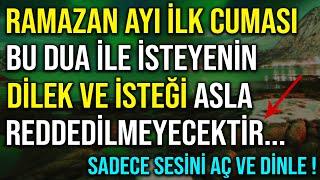iMovie Voice Over Not Working (FIXED) Voice Recording Fixed (Mac) MacBook Pro Mic Fixed
I was editing my video in iMovie and I realized I was unable to use the microphone to make a VoiceOver for a small part of my video. I looked through the settings a few times both in iMovie and also in the settings and I was still unable to figure out why my mic was not working.
I soon looked into the Privacy and Security settings and I went to microphone and could see that iMovie was not clicked on. This meant that the computer was not letting me use the built in microphone. After clicking the iMovie box I was able to start doing voice overs.
I hope this video helps you all in your struggle to figure out what is goin on with your microphone. Thank you so much for watching and please give the video a thumbs up and share a comment if this video was helpful.
Also if you're interesting go ahead and follow me on my other social media accounts all @SmokinSKittles.
I soon looked into the Privacy and Security settings and I went to microphone and could see that iMovie was not clicked on. This meant that the computer was not letting me use the built in microphone. After clicking the iMovie box I was able to start doing voice overs.
I hope this video helps you all in your struggle to figure out what is goin on with your microphone. Thank you so much for watching and please give the video a thumbs up and share a comment if this video was helpful.
Also if you're interesting go ahead and follow me on my other social media accounts all @SmokinSKittles.
Тэги:
#iMovie #fixed #mic #microphone #fixing #Mac #MacBook_Pro #MacBook #pro #apple #laptop #editing #video #voice_over #voice #playing #voice_memo #memo #video_editing #mic_not_working #not_working #microphone_doesn't_work #fixing_microphone #diagnosed #mic_diagnosis #diagnosing_mic #diagnosing_microphone #Mac_mic_fixed #Mac_mic_problems #how_to #how_to_fix_mic #how_to_fix_MacBook_mic #Mac_laptop_mic #editing_videos_mic_not_working #iMovie_edit_mic #SmokinSkittles #easy_mic_fix #easy_fixКомментарии:
ASMR | mouth sounds and kisses
dakota b asmr
How to Market Your Amazon Products on Pinterest
Oliver Boyers
How To Make A Fake YouTube STUDIO BACKGROUND Using FREE AI
Just Exploring
UNHAUL PROJECT || cleaning up my shelves part 3
BooksAndJams