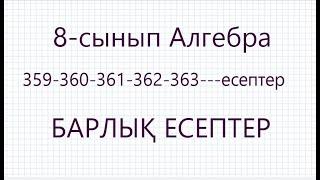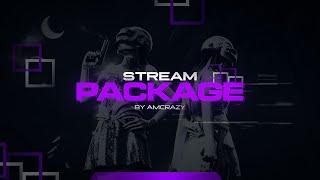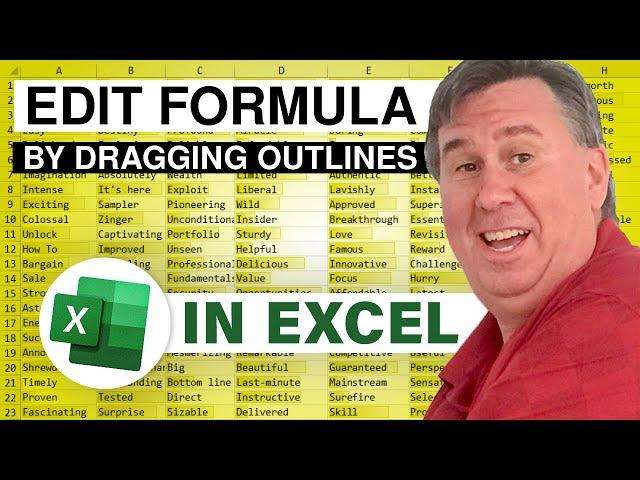
Excel Tricks: Changing the Formula References By Dragging The Mouse - Episode 2427
Комментарии:

This is so cool! How can't I see this??? Better question, how can't I feel it should be working like this after seeing the reference highlight boxes all those years?
Thanks, Bill!

Like Gabriella I thought this was a known and common feature. TO me it is the safest and fastest way to re-use formulas referencing other cells.
Ответить
That’s how I do it too.
Ответить
Yep that’s a regular for me 😁
Ответить
I do it this way very often. Nice quick visual way to edit formulas.
Ответить
Thanks for the cool report about the World Cup!!! And the cool Gabriela trick : ) I have been using that trick for so long and I can't remember. I do it to move and change size.
Ответить
Hi Bill. I've been dragging in edit mode for many years. It was something I learned one day by just experimenting. I think it's an easier and more efficient way to change references.
Ответить
Use that all the time. I'm crap with f4 locking.....so on my final checks I'm always fixing via drag.
Ответить
Yes, always done it this way, as long as I can remember anyway.
Ответить
Bill, Would you like to recommend me any source; a book, online, or else to become a excel expert and that could help me to learn excel from Beginning to Expert. Thank you
Ответить
Yeppers. Bill I use this all the time. Not sure where I learned it or just discovered by working with it.
Now that I'm older and the eyesight isn't 20/20 anymore. When you have lots of data and your range is $AF1:AF111. But you need to move it to $AI1:AI111, hate to type it in and screw up an I or a 1 . Just grab and drag. So simple .

Very good. As it happens, with specific exceptions, I keep my hands always on the keyboard (for powerful reasons though many think it's only about speed). Here's a case where my initial experiments suggest a firm mouse winner. Thanks! Thanks too for the competition.
Some keyboard aspects that came to mind as I thought about this are Control-arrow keys (I want to slap people who single-arrow 9 times instead), and the F4 key when editing formulas. That 4-pronged F4 key often is money when building relative vs. fixed references.

😳😳 Really surprised about this video. This is a feature that I have been using for years almost everyday. I took for granted that this was a commonly used feature, but this is obviously not like this.
Ответить
I do it all the time, not read anywhere, just by instinct
Ответить
Hi Bill, using this in particular with complex formulas all the time
Ответить
Interesting, i rarely trust myself to type range correctly, i always try to do it this way
Ответить
I do it all the time and have been for years. I don’t remember if I discovered it by chance or if it’s a tip that I picked up in a book (been working in Excel for decades) or online.
Ответить
Mr Excel, yes I have been doing for a while as it seems others have too. Thank you for uploading, I fully admit I learned this trick from watching colleagues and while may seem intuitive to me now, it was not when I first saw it. Thank you for continuing to educate me on the tricks and tips of Excel.
Ответить
All the time!!
Ответить
I drag the boxes and/or retype the column letter manually, depends on my mood at the time.
Ответить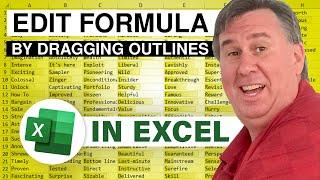
![LIVE [ DAY~ 1 ] श्री राम कथा !! पूज्य जगद्गुरु रामभद्राचार्य जी महाराज !! jagannath puri Orissa LIVE [ DAY~ 1 ] श्री राम कथा !! पूज्य जगद्गुरु रामभद्राचार्य जी महाराज !! jagannath puri Orissa](https://invideo.cc/img/upload/VWdkc3YxRTB2dmE.jpg)