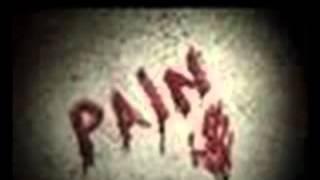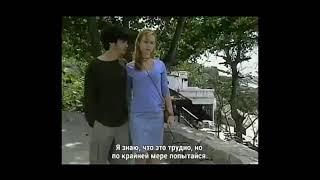How to Change a WordPress Theme (Without Breaking Your Website)
Комментарии:

How do you switch your staging site to your new website once you know everything works how you want it?
Ответить
It looks like a hassle, why not just delete the old theme and replace with the new one, or delete the current website and create a new one
Ответить
Hi! Lets say I have a live website where users can register a profile. If I created a whole new website on a staging area that also has that same profile feature, would it be possible to push that new website live (replacing the current live site) without losing the users' profile information?
Ответить
Do you think it's easier to reset the WordPress and add the new theme instead of changing it? Wouldn't that make it easier o avoid any complications, especially for people who don't have a lot of tech skills? I would really appreciate your advice. Thank you for sharing this great video!
Ответить
Great awesome info Thanks
Ответить
My old site works on shortcodes and the original database is too large to download completely, so that is fun!
Ответить
Thank you Mike, this was very clear. I just switched to Kinsta and am super pleased with the excellent support, help articles and easy-to-follow videos like this one! Just didn't say how to push the staging site live on Kinsta, nor is there a link to a video showing how to do so in the notes. Thank goodness "Tony Teaches Tech" came to the rescue with a video specifically about this.
Ответить
hello! by mistake I changed the theme and lost all the content. Worst than that, new entries doesn't appear anymore.. Please, help! how do I make everything show again, does anyone know? I put my site in blank but still entries doesn't show (they're marked as published publicly).
Thanks indeed

I’ve managed to change my theme, but only the blog page changed. My homepage didn’t. What did I do wrong?
Ответить
Wow! A guy with a message that is easy to comprehend. This man knows how to communicate.
Ответить
Me who already broke mine:
Ответить
Um i dont have the active theme button does this only work on premium?
Ответить
🙌
Ответить
Do you have a video on setting up a staging area?
Ответить
Mike, thank you for the video. I find WP extremely complicated particularly since the WP updates with a huge learning curve. I am an author not a computer person. There must be a simpler way. Any suggestions for a theme for writers?
Ответить
wow! changing a theme is not a child's play.
Ответить
wow, your content looks very good. Clean, HD, Update and perfect for year 2021. Great video, thank you for all the hard work.
Ответить