
How to change app recommendation settings in windows 11 ?
Комментарии:

WHAT TO DO IF YOU DONOT GET First option when you click on Advanced Settings ?
Ans: You need to disable S MODE in WIndows 11 .
S MODE : This mode is a security feature in Windows 11 that limits the operating system to only running
apps from the Microsoft Store.
STEPS TO TURN OFF S MODE WINDOWS 11
1. Open Settings > System > Activation.
2. In the "Switch to Windows 11 Pro" section, select "Go to the Store." You will be prompted to enter your Microsoft account password.
3. Once you have entered your password, Windows will switch out of S mode.
Once your computer is out of S mode, you can install apps from any source, including the internet.

In windows 11 home 'Choose where ...' is not available under apps > advanced
Ответить
Thank you 👍🏽
Ответить
For those with Windows 11 that has S mode on you'll need to deactivate S mode and then you can install softwares that aren't Windows. After seeing three videos it finally dawned upon me Windows 11 S mode existed.
Ответить
for some reason, it doesnt say choose where to get apps when I press advanced app settings, could you help me out please?
Ответить
What about hp?
Ответить
Bro i turned of s mode and there is still only 3 options 😢
Ответить
Easy tutorial! But still doesn’t let me switch out of S mode😢 what should I do?
Ответить
Pls for laptop asus
Ответить
It didnt asked for password- yet im out of s mode but theres still only 3 options
Ответить
Hey! If you dont have the option, go to activation settings. And then click on get out of s mode.
Ответить
Doesn’t even work
Ответить
Thanks!!!
Ответить
Ty
Ответить
I don’t have the choose where to get apps part in settings
Ответить
I can see the where to get apps option on my windows laptop
Ответить
I haven’t got a “where to get apps” button??
Ответить
Hey man I’m on a Asus E510 I need help with mine when I did the steps on advanced app settings it doesn’t show up for me to choose which to go to I need help with other steps if possible please help me??
Ответить
Dude you’re actually a hero. Thanks man
Ответить
The setting doesn’t show for me
Ответить
It won’t pop up how to fix it
Ответить
Thanks alot it was helpful for me
Ответить
Mine, didn’t show any that saids “choose where to get apps”
Ответить
YOU'RE THE BEST 💗💗💗
Ответить
i did that but it didnt show to choose where to get apps
Ответить
what do you do if you dont have the "Choose where to get apps" option?
Ответить
What happens if you do not have that option on your laptop
Ответить
This was so useful thanks
Ответить
Thankyou So much i have been Counfused about 3 months but your video is really helpful for me thanks ❤
Ответить
Thank you very much
Ответить
This guide was very helpful thank you
Ответить
thank you so much for this, fucking microsoft
Ответить
I DONT HAVE THAT OPTION? WHAT ELSE CAN I DO?
Ответить
YES YES YES YES YES YES YES YES, TYSM
Edit: guy let's just take a minute to thank this guy. He's so nice bro! We need more people like him

it didin't work
:(

Thank You My Dear
Ответить
bro thank u so much
Ответить
Thank you so much for this! Its really hard to find good tutorials that are easy to follow thank you so muchh!!!!!!!!!!
Ответить
thanku
Ответить
Hi what do I do if I only have 3 options
Ответить
Thanks bhai ❤❤
Ответить
Thanks 💞
Ответить
Thank you so so much❤️
Ответить
Omg thank you so much life saver
Ответить
Thanks very much very helpful
Ответить
Thank u
Ответить
thanks for making this video, very helpful and easy
Ответить
what do i do if it doesnt show that options?
Ответить
I only have 3 options I cannot change
Ответить
I dont have the option to choose where to get apps
Ответить


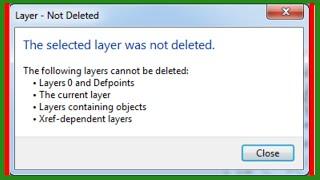
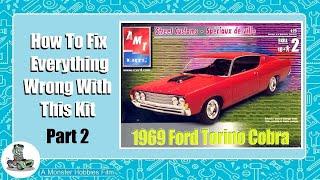

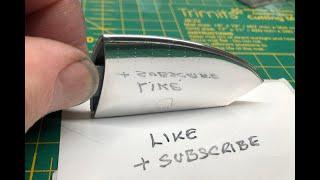
![[PSX] Hokuto no Ken Seiki Matsukyu Seishi Densetsu | Walkthrough | Chapter #5 [PSX] Hokuto no Ken Seiki Matsukyu Seishi Densetsu | Walkthrough | Chapter #5](https://invideo.cc/img/upload/RTZHaGVDVWtiWUg.jpg)


















