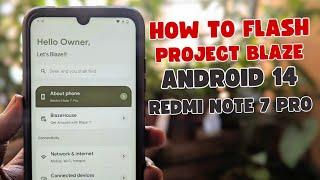Make Captions Like MrBeast! • Motion 5 & Final Cut Pro
Комментарии:

Thank you so much for this tutorial! I have been looking everywhere for this style of title because it's super popular. Fantastic video 🌟🌟🌟
Ответить
Thank you very much ❤
Ответить
What's the best way to have the captions auto-generate the actual text in FCP? This was amazingly helpful to snazz them up, no doubt, but if I have to watch an entire video manually typing in every single word, that's not exactly easy.. What's the secret there, bound to be one, as plenty of little free apps can do this, just not easily in FCP. Thanks in advance!!
Ответить
how do I apply it to set captions
Ответить
This was IMMENSELY helpful! Thanks a ton!
Ответить
how do I add this text filter to Captionator and combine it with this transcribed text?
Ответить
Very clear! Thanks
Ответить
The only thing I would change about this is needing to install the font BEFORE you start. Otherwise perfect.
Ответить
Awesome Video Man!! You did such a great job going ate by step! Could you post a similar video on the MeBeast Wavy font effect he typically used when he shows money signs? Thanks again and awesome channel!
Ответить
how do you attach it to use auto subtitles like Premier Pro? Any ideas? Its so quick and automatic on PP
Ответить
Hey Dylan, is it allowed to use Komik Axis for monetized videos? Thank you for your help!
Ответить
Nolur template yi ver nolurrr
Ответить
Bet! your a lifesaver !
Ответить
After I export if into final cut pro, any word other than subscribe will have an incorrect anchor point. What can I do?
Ответить
Thank you!! 😊
Ответить
The best tutorial ever watched for Final Cut Pro , however, I just followed your instruction, my title in Final Cut Pro doesn't support. It show only T in the red background and crash sign. Could you please help me how to fix this problem. thank you very much.
Ответить
W Video!!
Ответить
Thanks for the tutorial!
Ответить
superb, thanks!
Ответить
Very awesome! Take my like and subscribe!
Ответить
That was super helpful. Thank you, Dylan.
Your channel is amazing :) I must have watched more than 20 videos during the past 3 days.
I love the speed of your tutorials. Not too fast, not too many crazy cuts and effects, just right.

Thank you bro! You adding so much value for free
Ответить
Thanks!
Ответить
I have one problem, when i press command+s nothing happening
Ответить
First off, thank you for the tutorial. I did as you explained, everything works fine, until, I export. Then some of my titles are differently formatted or they're at a different position. Even though I set all the settings to the first one and then just change the wording of the following titles. Got any idea why that might be? Help you be highly appreciated. Thank you and keep up the good work!
Ответить
Love this as well.
Ответить
May I request a tutorial on how to do captions like MrWhoseTheBoss? I’ve been trying to look for title plugins that look like what he’s using, but not able to find anything.
Ответить
What a "Beast" of a video!
Ответить
Thank you so much for this video!! you just got one more subscriber!!
Ответить
How could I do this effect but with an image, like how could I make the image pop up like the text ?
Ответить
Thanks Bro very helpful 🤙
Ответить
Fantastic tutorial! Thanks so much!
Ответить
did not know i needed this. thanks so much hahah
next thing for me to figure out is how to more efficiently “animate” a subtitle. like if someone is saying “uhhhhh” and the subtitle also says “uhhhh” but the number of “h”s increases as the person is still saying “uh”. i have a very… annoying way to do it, which is by adding on a character to a new text layer every couple frames or so depending on pacing, lol but i’m sure there’s a better way.

Thanks for this video! I appreciate that you got the lesson completed in under 5 minutes. You showed us what is necessary and quickly came to a close.
I extended the usefulness of what I learned here with some rusty Apple Motion Rigging and Publishing skills.
I'd love to see you do a video with tips about Rigging to make useful, reusable assets for your own channel.
Cheers! And thanks again for this tutorial!

Just what I was looking for - thank you!
Ответить
Is there a way to add a black box behind the text the grows as the text grows in length? Like Premiere does. I can't seem to find such function in Motion. Thanks!
Ответить
Awesome ,easily explained ,thank you had no issues following along ,simple fast and effective im subbing
Ответить
But how can you automate this where it takes speech to text and puts on your timeline where you are speaking those exact words?
Ответить
Awesome 👏🏻
Ответить
Great! Is it possible to add an autosize background to this text too? Thanks!
Ответить
You are da bomb
Ответить
wow I wanted to learn more about motion :) thanks Dylan
Ответить
More videos like this please 👍👍
Ответить
Bro Titles have come in final cut pro when I use them a orange popup come that means titles not working
Ответить
But bro after exporting to fcp Big T and orange color is coming mean which comes when you titles are not compatible
Ответить
LOVE YOU, Bro, LOVE YOU 3000 :)
Ответить
Ive been looking for this tutorial FOREVER thanks so much!
Ответить
bless you man
Ответить
Great, tyvm!
Ответить