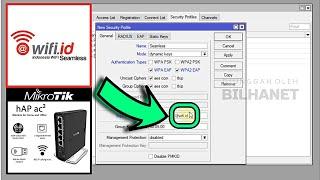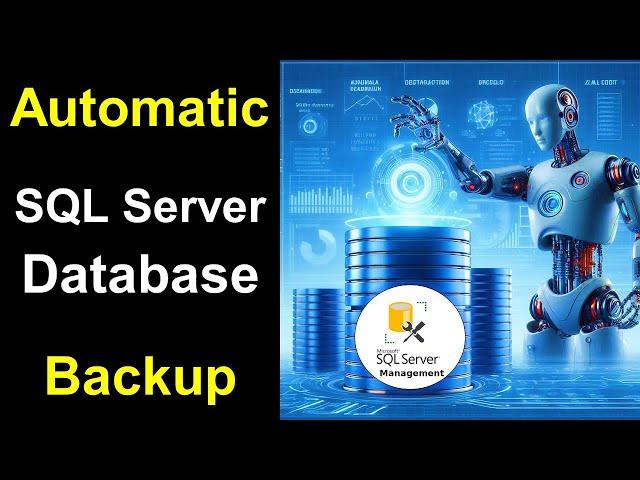
How to Take SQL Server Database Backup Automatically | Schedule SQL Server Database Backup
@SajawalKhanJadoon
Greetings! Today we will learn to take SQL server database backup, automatically using SQL server management Studio (SSMS). We can schedule SQL Server database backups easily using the SSMS. By using the Management Tool, we will create a maintenance plan to take automatic database backups and schedule them for recurring backups.
The SQL Server Management Studio (SSMS) provides a built-in feature to take an auto database backup and schedule this task to take continuous backups. To take a DB backup, the user must have the proper permissions. After watching this video, you can configure automatic backups for your SQL Server databases.
Topics Covered:
SQL
SQL Server
SQL Server Management Studio
SSMS
Database Management
auto backup database
Automate SQL server backup
Automate SQL Server backup to a specific location
Automate SQL Server database backup
Automate SQL server database backup with T-SQL script
Automate SQL Server database backups
Automate transaction log backups in SQL Server
Automatic backups in SQL Server Management Studio (SSMS)
Automatic database backup
Automatic SQL Server backup strategy
Automatic transaction log backups SQL Server
Best practices for automatic SQL Server backups
Best practices for scheduling SQL Server backups
Best practices for SQL Server backups
best practices for sql server database backup and recovery
Choosing the right backup frequency for your SQL Server databases
Compress SQL server backups to save storage space
Configure Automatic SQL Server Database backup
Configure SQL Server Database backup scheduling
Configure database backup
create a sql server job to backup a database daily
database backup
Disaster recovery with SQL Server backups
how to schedule a full backup of a sql server database
How to Schedule SQL Server Database Backup
How to set up automatic backups for an SQL Server database
How to Take SQL Server Database Backup Automatically
How to verify successful SQL Server backups
how to verify the integrity of an SQL Server backup
implement a differential backup strategy for SQL Server
Importance of verifying the integrity of SQL Server backups
Recurring Backups SQL Server database
schedule database backup
Schedule differential backups in the SQL Server
Schedule SQL Server backup
Schedule SQL Server backups to the network drive
schedule SQL Server database backup
Schedule SQL Server database backup with SSMS (SQL Server Management Studio)
Schedule SQL Server database backups
schedule sql server database backup
Scripting automatic backups in SQL Server T-SQL
Scripting automatic database backups in SQL Server using T-SQL
Securing your SQL Server backups
Setting up automatic backups for SQL Server databases
Setting up automatic database backups in SQL Server
SQL Server automatic backup
SQL Server Automatic database backup
SQL Server backup and recovery strategy guide
sql server backup best practices
SQL Server backup best practices for security
sql server backup compression
sql server backup job
sql server backup retention policy
SQL Server backup rotation plan
sql server backup script
sql server backup strategy
sql server backup to the network drive
sql server backup verification
SQL Server database backup
sql server differential backup
sql server maintenance plan backup
SQL Server Management Studio (SSMS) backup tasks
sql server transaction log backup
Step-by-step guide to automating SQL Server backups with SSMS
T-SQL script for scheduling SQL Server backup
T-SQL scripting for SQL Server backup
Using Windows Task Scheduler for SQL Server backups
Using Windows Task Scheduler to automate SQL Server backups
Verifying SQL Server backups
Windows Task Scheduler for SQL backups
An overview of the process of SQL Server backup and restore
Automate SQL Server backups
Back up & restore database with SSMS - SQL Server
Backing up the MS SQL Server database
Backing Up the SQL Server Database
Backup and Restore Database in SQL Server
Backup and Restore Databases From One Server To Another server
backup and restore SQL database from one server to another
Backup and Restore SQL Server Database
Backup and Restore Using SQL Server Management Studio
Backup Database in MS SQL Server
backup database SQL Server script
Backup SQL Server database
Backup SQL Server database on local PC
backup types
Data Protection
Data Recovery
#sql #sqlserver #Sqlserverbackup
Greetings! Today we will learn to take SQL server database backup, automatically using SQL server management Studio (SSMS). We can schedule SQL Server database backups easily using the SSMS. By using the Management Tool, we will create a maintenance plan to take automatic database backups and schedule them for recurring backups.
The SQL Server Management Studio (SSMS) provides a built-in feature to take an auto database backup and schedule this task to take continuous backups. To take a DB backup, the user must have the proper permissions. After watching this video, you can configure automatic backups for your SQL Server databases.
Topics Covered:
SQL
SQL Server
SQL Server Management Studio
SSMS
Database Management
auto backup database
Automate SQL server backup
Automate SQL Server backup to a specific location
Automate SQL Server database backup
Automate SQL server database backup with T-SQL script
Automate SQL Server database backups
Automate transaction log backups in SQL Server
Automatic backups in SQL Server Management Studio (SSMS)
Automatic database backup
Automatic SQL Server backup strategy
Automatic transaction log backups SQL Server
Best practices for automatic SQL Server backups
Best practices for scheduling SQL Server backups
Best practices for SQL Server backups
best practices for sql server database backup and recovery
Choosing the right backup frequency for your SQL Server databases
Compress SQL server backups to save storage space
Configure Automatic SQL Server Database backup
Configure SQL Server Database backup scheduling
Configure database backup
create a sql server job to backup a database daily
database backup
Disaster recovery with SQL Server backups
how to schedule a full backup of a sql server database
How to Schedule SQL Server Database Backup
How to set up automatic backups for an SQL Server database
How to Take SQL Server Database Backup Automatically
How to verify successful SQL Server backups
how to verify the integrity of an SQL Server backup
implement a differential backup strategy for SQL Server
Importance of verifying the integrity of SQL Server backups
Recurring Backups SQL Server database
schedule database backup
Schedule differential backups in the SQL Server
Schedule SQL Server backup
Schedule SQL Server backups to the network drive
schedule SQL Server database backup
Schedule SQL Server database backup with SSMS (SQL Server Management Studio)
Schedule SQL Server database backups
schedule sql server database backup
Scripting automatic backups in SQL Server T-SQL
Scripting automatic database backups in SQL Server using T-SQL
Securing your SQL Server backups
Setting up automatic backups for SQL Server databases
Setting up automatic database backups in SQL Server
SQL Server automatic backup
SQL Server Automatic database backup
SQL Server backup and recovery strategy guide
sql server backup best practices
SQL Server backup best practices for security
sql server backup compression
sql server backup job
sql server backup retention policy
SQL Server backup rotation plan
sql server backup script
sql server backup strategy
sql server backup to the network drive
sql server backup verification
SQL Server database backup
sql server differential backup
sql server maintenance plan backup
SQL Server Management Studio (SSMS) backup tasks
sql server transaction log backup
Step-by-step guide to automating SQL Server backups with SSMS
T-SQL script for scheduling SQL Server backup
T-SQL scripting for SQL Server backup
Using Windows Task Scheduler for SQL Server backups
Using Windows Task Scheduler to automate SQL Server backups
Verifying SQL Server backups
Windows Task Scheduler for SQL backups
An overview of the process of SQL Server backup and restore
Automate SQL Server backups
Back up & restore database with SSMS - SQL Server
Backing up the MS SQL Server database
Backing Up the SQL Server Database
Backup and Restore Database in SQL Server
Backup and Restore Databases From One Server To Another server
backup and restore SQL database from one server to another
Backup and Restore SQL Server Database
Backup and Restore Using SQL Server Management Studio
Backup Database in MS SQL Server
backup database SQL Server script
Backup SQL Server database
Backup SQL Server database on local PC
backup types
Data Protection
Data Recovery
#sql #sqlserver #Sqlserverbackup
Тэги:
#SQL_Server_database_backup #SQL_Server_automatic_backup #Automate_SQL_Server_database_backup #Schedule_SQL_Server_backup #Automatic_SQL_Server_backup_strategy #T-SQL_scripting_for_SQL_Server_backup #Disaster_recovery_with_SQL_Server_backups #How_to_set_up_automatic_backups_for_a_SQL_Server_database #how_to_take_sql_server_database_backup_automatically #schedule_database_backup #schedule_sql_server_database_bakcup #auto_backup_database #automatic_database_backup #database_backupКомментарии:

@DanishKhan-i4b - 26.06.2024 09:16
Nice and informative video
Ответить
@DanishKhan-i4b - 26.06.2024 09:16
Very nice
Ответить
How to merge layers in Arcgis
Geojay GIS Solution
Curso Angular #35: Diretivas: Input e Property Binding
Loiane Groner
Public Shower in the Farm | Pandora Kaaki
Pandora Kaaki
Who is Anthony Turpel from Love, Victor? | Rapid Fire Q&A
Young Entertainment


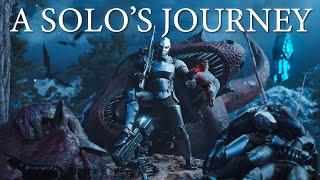

![Top 5 Coding Apps For Android [ 2024 ] ️ | Apps All Developers Should Have Top 5 Coding Apps For Android [ 2024 ] ️ | Apps All Developers Should Have](https://invideo.cc/img/upload/bzJ6VkJ6c0poLU0.jpg)