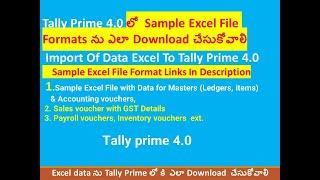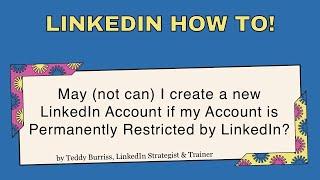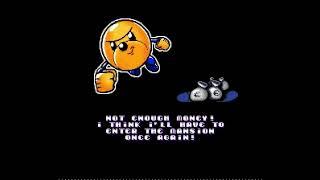FIX Euro Truck Simulator 2 Crashing, Not Launching, Freezing & Black Screen
Комментарии:

First Method How To Fix Crashing Your Game:
If the game crashed after few seconds after starting the game, just delete the Steam folder from: Local Disk/Users (This Means: Your PC User Name)/Public/Public Documents and just delete the Steam folder and after you start your game, go to your Profile and uncheck Steam from there and that's it. But 99% People in the World have the problem because of Mods. Not every Mod can be used with other Mods.
If you use Mods, here is the order: 1: Map Mods, 2: Trucks, 3: Trailers, 4: Skins, 5: AI Mods, 6: Tuning Parts, 7: ''All Other Mods''. If you use Promods, here is the order for Promods: 1: Promods Models Package 3, 2: Promods Models Package 2, 3: Promods Models Package 1, 4: Promods Media Package, 5: Promods Map Package, 6: Promods Definition Package, 7: Promods Assets Package, 8: Promods DLC Support is the zip file from Official Promods Website.
The ''Promods DLC Support'' zip file don't extract, just put it in the mod file from Euro Truck 2 folder in Documents. This zip file is for online play with your friends. Euro Truck Simulator 2 don't read rar file, ETS2 only read zip file. If you see folders like def folder and, and, and in the zip (rar) file, don't extract this file, just put it in the mod folder in Euro Truck Simulator 2 in Documents and when you start your game, go to mod manager and click 2x on the mod, or just click on the right file to add the mod and click agree, then start the game and play. If the game crashed, in 99% is one of the Mods the problem.
Second Method How To Fix Crashing Your Game:
Copy the crack in the install folder. Allow the ETS2 app through Windows Defender Firewall, go to Control Panel, on the top right search bar write F, then click on Windows Defender Firewall, after that click on Allow an app of future through Windows Defender Firewall, then click on change settings, then click on down below on ''Allow another app'', then click on Browse..., then find the folder where you installed the game, click on the ETS2 exe, than click open, than click on Add, then check Private and Public and click on OK, restart your PC and that's it. Enjoy!

ARM64 doesnt work to download in my system...
Ответить
Still having lots of crashes after a few time playing. It's not about the PC, it's a i5 12400F with 32 GB of ram, game installed on a 256 GB SSD (I have two of them, one for system and another for software) and a RX 6750 XT on Windows 11.
Ответить
Help please when I want to play ets2 it show looking for new app to play this steam
Ответить
how about blank screen in dashboard
Ответить
But it's not loading my save progress when I delete the steam folder😭🤧
Ответить
My ets2 still having black screen after launch
Ответить
sir my ets2 1.36 balck screen can you use the tutorial in the video
Ответить
this doesnt work
Ответить
HELp
Ответить
tysm, it really works
Ответить





![[FREE] SALUKI x ANIKV type beat - "демон" (prod. aksiri) [FREE] SALUKI x ANIKV type beat - "демон" (prod. aksiri)](https://invideo.cc/img/upload/b25UbzZVVjlQRGs.jpg)