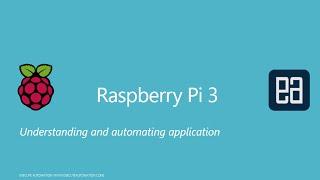Part 3 - Accessing Raspberry Pi from SSH via PuTTy in Windows 10
Комментарии:

thank you for explaining the involved steps, it helped me debugging my problem
Ответить
Nice!
Ответить
What is the password ??
Ответить
far too complex.
Ответить
Thanks for sharing this video it was very useful.
Ответить
I am here to see if I am doing the right thing and yes I did but why am I getting connection refused in PuTTy? The same ip for the pi works on VNC. Guess I have to restart all PCs plus network.
Ответить
I m beginner can I do python program in windows
Ответить
Can rpi access by putty using windows 7
Ответить
Done till said here, next? I have a set of python code for raspberry pi. can i just continue from where ended? where to type
Ответить
Garbage video
Ответить
Danke !
Ответить
but my pi is not connected to the internet yet
Ответить
I am able to login to my Raspberry PI from my desktop computer but cannot see the desktop?? I enabled VNC in Configuration/Interfaces and it still doesn't work...:(
Ответить
I don't understand why people try copy accent rather than using theirs ,it's ok unless your way of pronouncing changes the meaning of your words.
Ответить
web not found
Ответить
This could have been muuuuch shorter.
Ответить
Thanks for this video .. today i learn what is PuTTY and how use
Ответить
How to connect wifi on the raspberry plzz make a video..
Ответить
wauw.... without any network cable....
Ответить
If you get access denied when typing in username: pi and password: raspberry, Just open the terminal and typ the following:
sudo su, and then raspi-config
After that go to Change User Password and type whatever password you want.
Then finish and go back to Putty on your Windows machine, type username: pi and use the password you made earlier.
Hope this helped!

i am not getting default gateway ip address in the command prompt if I type 'ipconfig' as you told.Kindly help??!!
Ответить
RPI 3 needs to be connected to the router or not ?
Ответить
Very helpful, thank you very much
Ответить
I am getting Access denied for pi.
But, I typed the correct login:pi and password: raspberry
I dono, what to do kindly help.

Sir i dont have any router
Ответить
It worked for me <3
thx

This is way too complicated. just activate SSH on your pi, enter your pis ip in putty and log in. done.
Ответить
Enter the ip adress of rasberry pi in putty , then when it asks for username , type this---->> root , problem solve
you can thank me now

i still get timed out and my firewall is disabled
Ответить
Execute Automation
You are like a single mother dependent of government paychecks (welfare); you depend so much in the stupid Microsoft Windows: what do you think Linux is all about ?
Remote access is native to Linux !!!!

"you bun thuss". Now that's something new!
Ответить
the SSH hangs right after password authentication , Can you please help?
Ответить
This looks great. I was told running my Rasp Pi 3 via SSH is the way to get best uptime. Subscribed and will check your other vids.
Question: Can I do SSH as easily with default Raspian OS? Is there an strong reason to use Ubuntu or other Linux distro? My main goal is to do POS mining for Decred.

speak properly
Ответить
hello how do you connect wirelessly i have been using an ethernet cable connected to a pc. i am using raspberry pi 3
Ответить
Why wouldn't you link to the link for openssh in the descriptions... or even putty.
Ответить
Does work this on Win7?
Ответить
Its saying connection refused... what to do ? Ssh is already disable from first
Ответить
can anyone plz explain me how to solve connection refused problem with putty. and am using raspberry pi 3 model b chip.i tried its so much but its not working till now i dint find any solution for that. am using that for my project its too urgent can anyone of u help me ..
Ответить
What about ssh-ing just connecting using Ethernet? I don't need my Pi to be connected to the internet. How can I find out its IP?
Ответить
whats the solution to "connection refused"
Ответить
When I tried putty, I got "connection refused".
Ответить
login?? password??
Ответить
nee poda putty :P
Ответить
I plugged in my pi to my computer's ethernet. And it showed no IP under ethernet adapter ethernet's default gateway. ??
Ответить
Thanks a lot bro.I am just a beginner and it was really helpful
Ответить