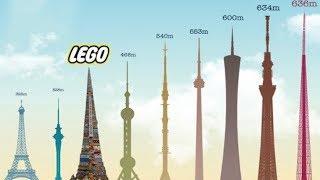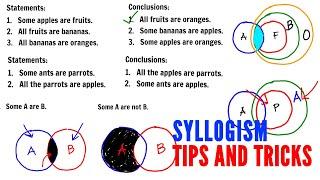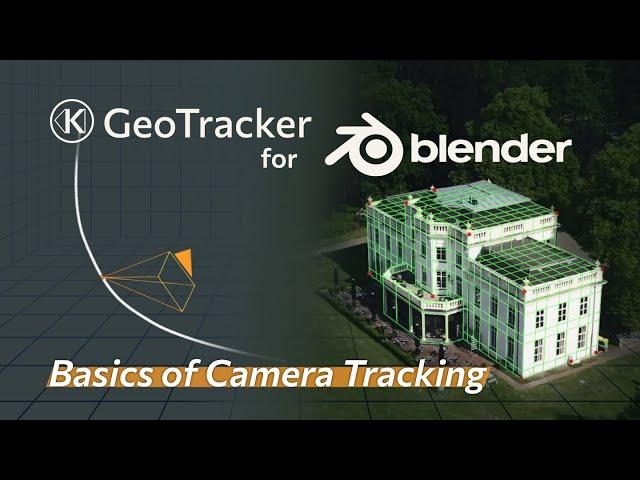
Basics of Camera Tracking - GeoTracker for Blender Tutorial
Комментарии:

This looks very interesting. Why do all the tracking tutorials show such easy shots though? In my years as a matchmover, I don't think I have ever gotten a shot that clean haha. Something like that realistically would just be autotracked. It will be interesting to see how well this holds up under more challenging shots and if it is actually better then blender's stock tracking. I could potentially see this falling apart under extreme motion blur or occlusion. Going to have to give it a go and find out. Very nice to see blender tracking getting some love and attention regardless.
Ответить
How do I make a model for tracking without knowing the focal length?
Ответить
can you make tutorial for taking both camera and objects at the same time ?
Ответить
yeah uh the video that i made for my animation in blender wont render please help?
Ответить
What methods might you suggest for tracking an actor on a green screen with tracking marks?
Ответить
I tried it on a few shots and i never seem to get good camera track out, always go crazy half way through.. any more tutorials on that matter?
Ответить
Blender should do something about their render engine
Ответить
the Addon is AMAZING!!!! Thank you so much !!!
Ответить
Tq sharing 😊
Ответить
precalc has problems. check it, anyone know the solution? Thank you.
Ответить
Game changer if it's possible to add any pixel shifting info that woud be just miriqle! hah
Ответить
Hi, we love what you guys doing here! We also have concern and question about some footage coming from GOPRO 11 shoot on top of FPV drone where we got issue to track the camera because of it wild angle view distorted + some blur because of the setting + ReelSteady already apply when we receive the footage, so we was looking if you have any documentation or reference tutorial for this type of camera please ?
Ответить
Blender should create something like Cinema 4D! They have the best camera tracking I've ever seen!
Ответить
Is it possible to make another video tutorial but rendering in eevee? It is much faster but more complicated. Anyway, thank you for this video! )
Ответить
How to define that the statue. shadow may a cause a problem ?
Ответить
how to download link project?
Ответить
I'm very interested in Geo tracker for blender and After Effects but I'm also pondering getting synth eyes. Cost wise it's an interesting comparison for roughly 2 years of Geo tracker annual subscription I could buy Syntheyes outright. Synth eyes seems to have a deeper richer feature set but GeoTracker works directly within AE and Blender. My question is how would this kind of camera tracking in Geo traker hold up in a production environment with more troublesome shots. Could GeoTracker be relied on as a camera tracker for all situations or would there be times its geometry based approach would fail where Syntheyes could potentially get the shot. I have to say the subscription model for GeoTracker is off putting. The ability to buy outright would make it more attractive in this comparison for me.
Ответить
thanks very much
Ответить
❤ Thanks for making this amazing tutorial.
Ответить
Fantastic 😊
Ответить
Amazing !!
Ответить
Thank you for bringing this to Blender, amazing tool!!!!!
Ответить
Eagerly waiting for FaceTracker on Blender.
Ответить
is there a possivilitty to track points with this method like tracking points...not just geometry
Ответить
Amazing! I love tutorials❤
Ответить
It's really great that the geometry used for tracking can be used directly as shadow catchers and masks.
I will subscribe it when the beta is finished!

bro cool . I already bought it. It's really amazing.
Ответить
Awesome, keep doing tutorials ! ❤
Ответить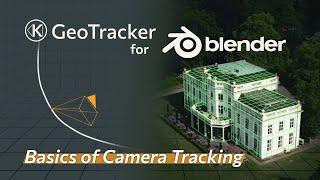





![[TGS.COM.VN ] - CLOUD VPS, CLOUD SERVER giá rẻ, full SSD, cam kết IOPS tại THẾ GIỚI SỐ. [TGS.COM.VN ] - CLOUD VPS, CLOUD SERVER giá rẻ, full SSD, cam kết IOPS tại THẾ GIỚI SỐ.](https://invideo.cc/img/upload/d3duTi1UdnFuSDM.jpg)