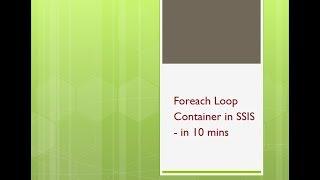Dockerizing an Angular application with Nodejs Postgres and NginX | dev and prod | step by step
Комментарии:
Gemini in Astrology: Meaning and Traits Explained
The Astrology Podcast
ROYALTY FREE News Music Background / Breaking News Background Music Royalty Free by MUSIC4VIDEO
Music for Video Library
For Each Loop container in SSIS
All About BI !
Khan Academy Districts Overview
Khan Academy