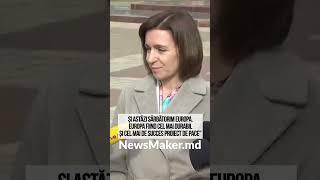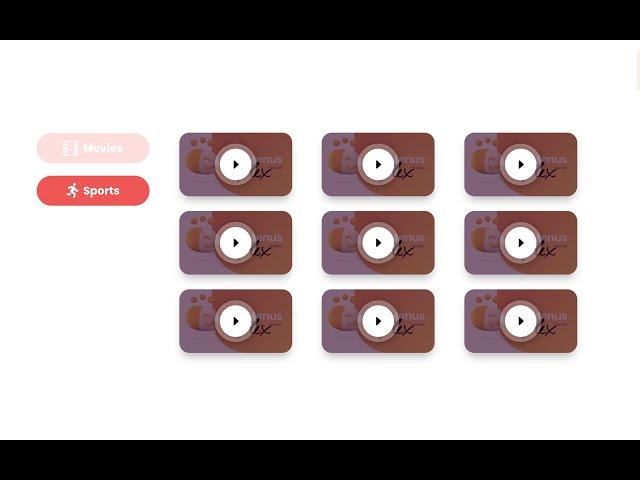
Filterable Lightbox Video Gallery - DiviMenus
Easily create a video grid with custom Filters and play them in Lightbox!
To achieve this amazing effect, we will use the "DiviMenus Flex" module to create the filters and the "DiviMenus On Media" add-on to open the videos in Lightbox.
🎓 HOW IT'S MADE:
Creating the "Filters":
1. Insert a "DiviMenus Flex" module with some Menu Items for your Filters.
2. Choose the "Show" link type from each Menu Item to reveal on click specific rows.
3. Assign a different ID to each row and enter it in the corresponding Menu Item.
Playing Videos in Lightbox:
1. Design into your Divi Library a "DiviMenu" module with just 1 Menu Item as your "Play" icon.
2. Choose for it the "On Media" link type, and then the "Open in Lightbox" option.
3. Finally from your Video Gallery page, open each Video module, and choose from the "On Media" field your previous "DiviMenu" as the "Play" icon.
✅ That's it!
Related Videos:
👉 Open in Lightbox Blurb Images - DiviMenus On Media
https://www.youtube.com/watch?v=jSAuf...
👉 Play and Share any video from your page on Social Media - DiviMenus
https://www.youtube.com/watch?v=AKzta...
________
🧡 DiviMenus:
Display DiviMenus on Images & Videos to add stunning Media options!
More info: https://www.elegantthemes.com/marketplace/divimenus/
________
🧡 DiviMenus On Media:
Display DiviMenus on Images & Videos to add stunning Media options!
More info: https://www.elegantthemes.com/marketplace/divimenus-on-media/
________
💜 DonDivi:
We create premium tools for improving your creativity and simplifying the way to design stunning websites with Divi.
To achieve this amazing effect, we will use the "DiviMenus Flex" module to create the filters and the "DiviMenus On Media" add-on to open the videos in Lightbox.
🎓 HOW IT'S MADE:
Creating the "Filters":
1. Insert a "DiviMenus Flex" module with some Menu Items for your Filters.
2. Choose the "Show" link type from each Menu Item to reveal on click specific rows.
3. Assign a different ID to each row and enter it in the corresponding Menu Item.
Playing Videos in Lightbox:
1. Design into your Divi Library a "DiviMenu" module with just 1 Menu Item as your "Play" icon.
2. Choose for it the "On Media" link type, and then the "Open in Lightbox" option.
3. Finally from your Video Gallery page, open each Video module, and choose from the "On Media" field your previous "DiviMenu" as the "Play" icon.
✅ That's it!
Related Videos:
👉 Open in Lightbox Blurb Images - DiviMenus On Media
https://www.youtube.com/watch?v=jSAuf...
👉 Play and Share any video from your page on Social Media - DiviMenus
https://www.youtube.com/watch?v=AKzta...
________
🧡 DiviMenus:
Display DiviMenus on Images & Videos to add stunning Media options!
More info: https://www.elegantthemes.com/marketplace/divimenus/
________
🧡 DiviMenus On Media:
Display DiviMenus on Images & Videos to add stunning Media options!
More info: https://www.elegantthemes.com/marketplace/divimenus-on-media/
________
💜 DonDivi:
We create premium tools for improving your creativity and simplifying the way to design stunning websites with Divi.
Тэги:
#DonDivi #Divi #Elegant_Themes #Plugins #Modules #Módulos #Wordpress #DiviMenusКомментарии:
Filterable Lightbox Video Gallery - DiviMenus
DonDivi Plugins
BEST Study Material for GATE 2024 ( Must have books )
Future Funk_IITian
Сталкер Секреты и баги. Двигаем НПС, чиним оружие и броню в Тени Чернобыля. Часть 14 (#267-287)
Horned Reaper - games RU
I Wore Platform Crocs For A Week
Safiya Nygaard
Ausgrabungen des alten Klosters auf dem Gelände Campus Kartause
Evangelischer Kirchenverband Köln und Region
Psychedelic Dance Beat - Tertius Remix
Official Music Syndicate
#shorts Șefa statului cu un mesaj către popor cu ocazia zilei de 9 mai
NewsMaker Știri Moldova