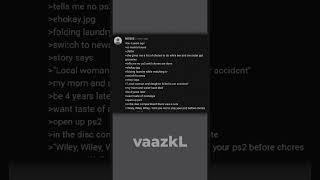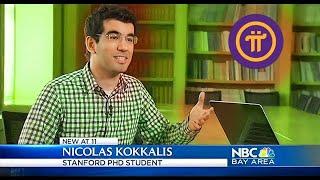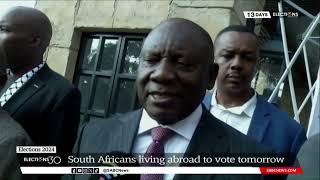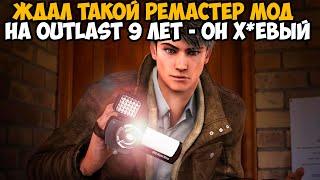Why USB-adapters are slowly killing your M2 MacBook
Комментарии:

You look like a muslim guy , i hope Allah guide you to the truth 🥰🤲🏻, i wrote this comment from bottom of my heart and I realy wish the goodness for you.
Ответить
What is solution? I have external monitor, keyboard, and mouse. What converter product i should use for may macbook M2 ?
Ответить
Dude, you are making such a useless content
Ответить
This guy just be selling hub guys... not trustworthy
Ответить
One thing that drives me nuts about cheaper hubs is how many of them have USB2 ports instead of only USB3 ports. Because Macs last so long, I had a real eye opener in 2020 when I bought a new Mac and saw the speed difference of 5Gbps USB3 peripherals, let alone 10Gbps ones. I tossed all my USB2 thumb drives and hard drives. When I went shopping for new ones, I only bought ones with USB-C connections. So why do so many hubs only have type-A connections? I need more USB-C ports and I need 10Gbps on all USB ports. Only the most expensive docks and hubs even come close to these needs.
Ответить
From what ive seen ugreen and satechi have great usb hubs and adapters
Ответить
Imaging buying a Laptop which does not have protection on usb ports lol.
Ответить
I have a UGreen 9-port hub with 100W pass-through power, Gigabit Ethernet, HDMI rated for 4k@60Hz, SD and Micro SD card slots and two USB 3.0 and two USB-C ports, all of which are rated at 5 Gbps.
Ответить
Waste of time. Change the title.
Ответить
misleading video, how exactly is it killing your macbook???
Ответить
Csn u cover Belkin 11 in 1 hub
Ответить
I feel like you have a high enough production value to not be this click-baity.
Ответить
This dude is full of it.
Ответить
what KIND of hdmi port's ? 2.1?
Ответить
just use the Apple brand. PROBLEM SOLVED! 😁
Ответить
can anyone, who fortunately has time to burn, give a summary for this extremely lengthy 12 min vid about why USB adapters are killing my m2 macbook 💀
Ответить
From my experience, CalDigit Element 4 is the best hub for me. (I'm using M2 MacBook Air.). It is reliable and convenient.
Ответить
I think the only thing getting killed is this guy's channel
Ответить
Need help here, what is the best hub for ipad pro 2022 M2? Thanks
Ответить
The best video on this topic I watched so far! Maybe you can put the links into the description?
Ответить
Hello
Does it is safe to use screen protector on MacBook air m2

So, WHY? Don't bother watching this video. He is misleading ppl with the title.
Ответить
What about those hubs that firmly attach to the side of your MacBook? Do they damage it?
Ответить
A video that says nothing, just advertising.
Ответить
Where did u say how they break ur MacBook and which one does it?
Ответить
I hate ugreeen mine became too hot.wasted money
Ответить
Hubs are a waste of money and this video is a waste of time. “Good quality” hubs…how do you describe a “good quality” hub? A hub with good quality parts…Please define good quality parts?
This video offers no explanation whatsoever.
Good quality hub = higher price according to this video

M1 user here, everything worked great under Big Sur, Monterey brought constant monitor errors, Ventura same story.
Ответить
The way you speak, it seems to me that English is not your native language. Given the name (Arthur) which is obviously of English (American or British) origin. You probably grew up somewhere outside the English speaking area or changed your name.
Ответить
Are u in Georgia?
Ответить
Is it normal that hubs are heating?
Ответить
You know what would stop USB hubs from killing my MacBook??!? maybe, a computer with more than 2 SINGLE PORTS ?!? MAYBE SOMETHING I DONT HAVE TO PAY $500+ JUST TO GET AN HDMI PORT FOR????? HOW ABOUT THAT?
Ответить
So which one is killing my mac?
Ответить
Hey guys, a bit of missing info on the multiple displays from your M1/M2 MacBook (Air or Pro) with the base chip. Just because the BIG dock has a bunch of outputs, doesn’t mean it will provide the additional monitor output support you need for two monitors. You MUST get a dock/dongle/adapter designed to work with DisplayLink (by Synaptics). DisplayLink will allow for the multiple outputs on a base M1/M2 MacBook. The only caveat is HDCP blocking certain content from playing. Otherwise, it works fine for simple office work (and YT vids) 😊.
If HDCP is an issue, you’ll need additional hardware to bypass it. It’s a whole thing.

I have one imp question commection a gaming rgb keyboard with macbook air all the time will this affect te battery health of macbook?
Ответить
You need a Hyper Hub
Ответить
Now to find a hub that my m1 macbook pro that can do 1440p at 120hz thru thunderbolt
Ответить
I have great experiences with the i-tec Thunderbolt 4 / USB-C Dual Display Docking Station + Power Delivery 96W !!!
Ответить
So now we're building desktops with laptops and bulky external components... righhhhht. As they say "buy it nice or buy it twice" (and more). Buy the pro if you really need that power and ports. There's also the issue of slower USB transfer speeds on some macbooks. Feel free to hound Apple to change. It only took years of complaints to get Apple to actually get to putting touchscreens on macbooks in.... 2025.
Ответить
Thank you soo much for this video
Ответить
Why everything is just slowly killing my MacBook☠️
Ответить
anyone still watching the video to see which one KILLS your MacBooks?
Ответить
make video on external SSDs from cheap to expensive ones
Ответить
thank you for this topic.. I was just wondering about this
Ответить