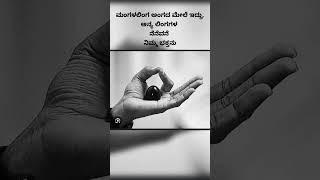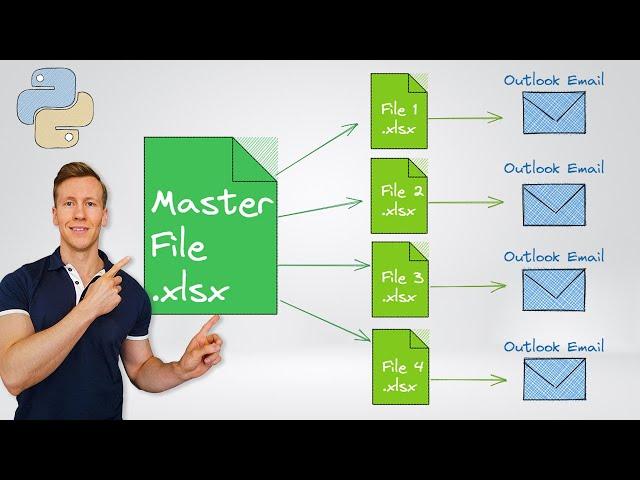
Create and Distribute Excel Files using Python and Outlook | Automate Excel with Python
Комментарии:

If you have any questions or want to see more excel automation examples using Python, let me know in the comments.
Ответить
Hi Sven! It's admirable how you manage to display your work in just 7 minutes and make it so enjoyable!
I got one question: As you work with win32 here (which works with win64 according to another comment of you): Does it also work on the Outlook version of *APPLE*? What's the prerequisite for implementing this? Do you have to download the desktop version of Outlook for this? Glad if you you could add some Know-how on this. Thanks a lot and keep it on. It's a great joy to check out your great progress!

What if email id is wrong or blank or attachment is missing
Ответить
It is possible to do this, but when creating the statement keep a record in another sheet the include the country, date created, and total amount?
Ответить
Thank you so much for this incredible video. This was the first video I saw that didn't need to add passwords and settings. Fits perfectly.
I would like to know if you have any videos that I can watch that help me create a logic that changes the content of mail.HTMLBody according to values found in the csv that we export. Example, if Value is greater than 60, it shows one content, if it is smaller, another. If zero, a specific...
Have a great week and thanks again!

This worked as smooth as it was supposed to be. I love your way to explaining the code line by line. It was a use_case for me, and I am glad to say that you are a life saver. This is fantastic! 😊😊
Ответить
Hi there, Cant this be done without the attachment approach? What if I wish to paste the contents of the excel per unique email IDs in the body?
Ответить
Thank you!, this tutorial is really useful.
Sven, how We can insert an image of a chart to the body mail?

Is it possible to do this with each excel having a column which includes a drop down list to select an option (data validation) ?
Ответить
AMAZING! Thanks! :)
Ответить
Hi, thank you so much for the video😀. I have a qoustion, how can I add a new sheet with different name ( month) at the existing file. Today I overloaded the existing excel file.
Ответить
Great video man, unfortunately for me, the email iteration is not taking place. Only the last row email is being displayed in outlook. Please help
Ответить
This is helpful and wished i had seen this earlier! New subscriber alert.
Question please: what if the master file has two tabs and you want to pull from the two tabs into two tabs in the individual files

@Coding Is fun, thank you this is very helpful 🙏 🔥
what if I want to attach multiples files to one or more receivers instead of one attach per receivers. does this method still work ?, should I create as much column in my Excel file (source), as I have files to attach ?
Thank you very much !

I love watching your videos.
Ответить
Great tutorial! That was very helpful! Thank you for sharing!
Ответить
Hi Sven, when I replaced the field Year==2021 to Month Number==9 the code sends me an error about "python keyword not valid identifier in numexpr query"
Ответить
Hi Sven, I found this video fully useful as usual 🤓... It came up after applying it to a personal case, What if I already have a signature to use, how can I choose it from outlook to use it on the e-mail?
Ответить
had a question, what is unique_value? your unique_values is your list from unique() but i'm not understanding what unique_value is in your "for unique_value in unique_values" line.
Ответить
Perfect
Ответить
Hi Sven
awesome 😍!
If could change year to daily reports, i can do it automatically?
Thanks in advance
Abdul

I am really enjoying and learning a lot from your videos. I have a question regarding the outlook mailing list. How you can add a different signature for instance each country email? 😊
Ответить
Can you launch a video when you do the same with OS (py-appscript)?
Ответить
This is a well created Tutorial!
Ответить
You could add code to reformat the Excel file, right?
Ответить
OMG I love your videos! Using coding to solve little tasks like this is exactly the kind of thing I aspire to, and perfect for my needs and interests. Thank you!
Ответить
As always Sven, real worthwhile content. Keep up the good work!! You are a rockstar
Ответить
Really Good Videos! I have a challenge. I have a dataset with all accountting transactions by GL. Revenues, costs etc. I would like ot be able to create a P&L in pandas. Not only group GLs, but also have Gross Profit and EBITDA calculated as a row in the dataframe. can you do that?
Ответить
Please consider , making project on Split, Marge , Deleting some pages in PDF through Python.
Ответить
Great video! Congratulations!
I have just one question: Does it works fine in 64bit computers? I am asking because of the library win32 you used in this video.
And I have one suggestion: More examples of interface between Python and Desktop applications like Microsoft Word.

Thank you. You deserve a million subscribers.
Ответить
Thank you so much for the brief explanations. Is there any other option other than outlook to send email?.. If yes, could you please help with that which will be much helpful.
Ответить
Is there also a way to do this on a Mac?
Ответить
Interesting Video. I'll would like to try this on a costumer base.
Ответить
It's always a pleasure seeing you up the level of the content, please keep up the good work. Time spent watching your videos is quality time, thank you!
Ответить
Great video! I could see myself creating something like this.
Ответить
Cool video. Would like to see how you could password protect the files before sending.
Ответить






![How To Look Confident [Easy Steps] How To Look Confident [Easy Steps]](https://invideo.cc/img/upload/QXhraEdyQ1d5eGI.jpg)