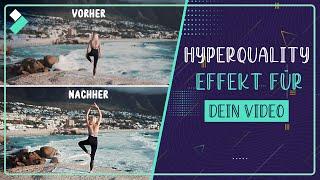Комментарии:

Are you able to remove objects in videos using snagit?
Ответить
Hi I started using the trail version of sangit. is there any way can I cut / remove any part from the screen videos that I recorded ?
Ответить
I'd love to hear your thoughts on Dropbox Capture!
Ответить
Im trying to figure something out with this tool. With the step tool can you add images or links to the number. In other words when adding a number could make it so when you click on the number it takes you another image? I have a floor plan at work and im trying to show art i took pictures of around the building. But i would have to have a link showing where it is on the floor plan and then taking you to the image when clicking on the number. Is that possible?
Ответить
Does Snagit allow the marking up of videos?
Ответить
Am I correct to say that Snagit is more robust than Loom? I'm a beginner to screen casting.
Ответить
Hi Dave, I just bought SnagIt from your affiliate link yesterday. As I am on an older iMac I had to contact TechSmith for a link to the 2020 version. Thanks for the tutorial. p.s I have watched you since I lived in Vancouver in the '90s on broadcast TV.
Ответить
Has anyone been able to use "scroll" to capture a Facebook profile? It is incomplete and messy when I try.
Ответить
Thanks for the video! Does Snaggit have hotkeys for taking a screenshot, going into edit mode, and saving after the edits? I am trying to find a screen capture tool that can keep up with real-time discussions when we are planning requirements changes to websites. I want to be able to take a screenshot of a web page, mock it up with highlights, arrows, and annotations, and save it without stopping the natural flow of the conversation. Typically the process has been too slow, so project managers tend to write requirements later, often without any visuals, resulting in less clarity.
Ответить
It's really awesome, there are lots of feature, that can be use as a screenshot and video recording. It's very helpful to understand things very well for client ☺
Thanks for the valuable information 👍

nice
Ответить
Thanks Steve! Very entertaining (and informative.)
Ответить
Came for Snaggit, stayed, subscribed and liked for Steve. Nice to meet you!
Ответить
what if you born in 1995?
10m subscribers :)

Nice video. I am new to snagit i.e. used it for 1st time today. Can one create a single video that shows say Word then another app say Excel?
Ответить
You just convince my decision to purchase the Snagit after using the trial copy for 20 days.. Thank you for the tips and so many more features that I am yet to try.
Ответить
Could Snagit capture videos your computer screen?
Ответить
Thanks for the info! Do you know how long this can screen record?
Ответить
You are a. Fantastic teacher. Thank you! Full of enthusiasn
Ответить
Can you do the thumb video while presentation in snagit? If not, how are you doing it
Ответить







![Road collapse using Cell Fracture and Animation nodes [BLENDER 2.8] Road collapse using Cell Fracture and Animation nodes [BLENDER 2.8]](https://invideo.cc/img/upload/RTNHTWl1TjBkRXA.jpg)
![[FREE] MGK x Pop Punk x Jxdn Type Beat – “Teeth” | MGK Type Beat [FREE] MGK x Pop Punk x Jxdn Type Beat – “Teeth” | MGK Type Beat](https://invideo.cc/img/upload/Z2dqRVVhNzlKRl8.jpg)