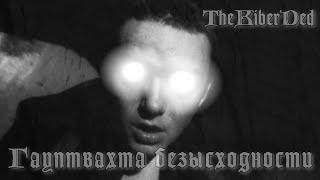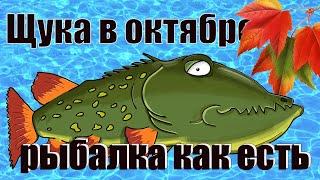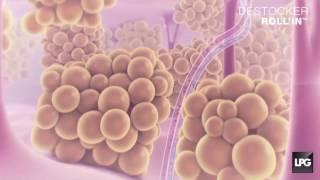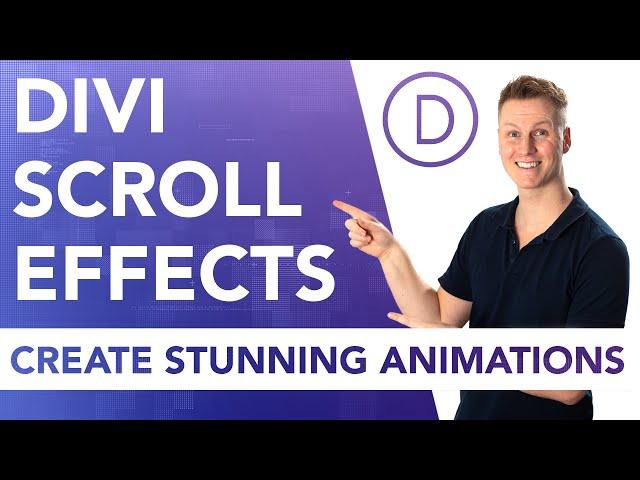
Divi Scroll Effects Tutorial | New Feature
Комментарии:

dear sir link not found
Ответить
great job
Ответить
Great video Ferdy. Ferdy do you have a video that explains all the different sizing codes that people use in the builder and what they mean, like I see people using vw/px/% commands when working with images/sizing and spacing etc. Are there more different codes that can be used? I've never heard anyone explain what vw stands for.
Ответить
Hello Ferdy! I need a help on creating a background zoom on scroll please.
Ответить
Great Tuturial I love the way you explain it.
Thks From Lisbon-Portugal

Great demo - cheers
Ответить
Thanks for Very detailed tutorial
Better than Divi's own tutorial

Why does an element with applied scrolling effect get opposite effect when it’s touched by mouse?
Ответить
Is there any way to get the thing to go to the right FIRST on scroll down instead of horizontally moving to the left. The reverse of default.
Ответить
Great tutorial as always! What layout were you using to get the runner to be over one text and under another? For the life of me I can't figure out how to make an overlap of image and text like that work!
Ответить
My man. great teaching! Dankjewel
Ответить
Excelent tutorial. Is it possible to make motion effects run just once for the first scroll as in the animations effects?
Ответить
thanks a lot for this
Ответить
Hi, how do I create a scrolling effect where two image halves (one coming from the left and the other from the right) meet in the middle, forming one image? I've played around with the scrolling effects feature but just can't get them to meet in the middle. Thank you. I want to split my logo in half and both sides of it drag in two square blocks, with writing that the client can click. Thanks so much
Ответить
This pulgin free?
Ответить
Very well explained!
Ответить
Awesome video man!!!! you're teaching style great and really helpful, keep up the great work man.
Ответить
Thank you Ferdy!
Ответить
Hey bro i'm from Panama... I'm learning so much with you... It would be good if you put subtitles in Spanish and you could have more reach, because I'm just beginning to learn English
Ответить