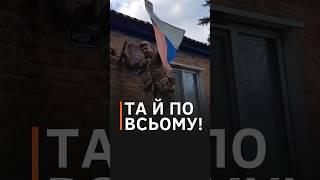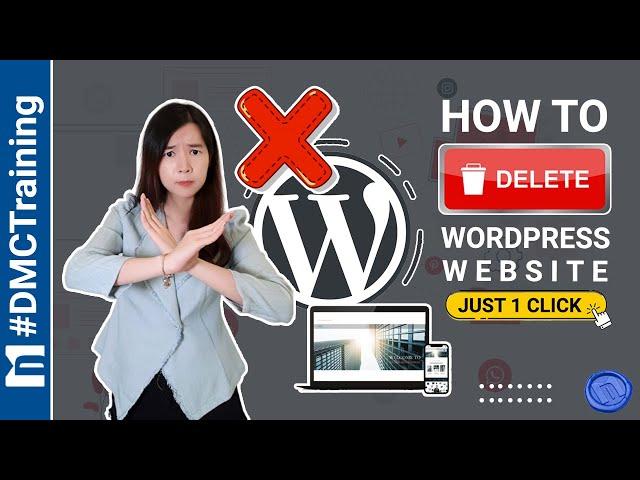
How To Delete Wordpress Website and Start Over 【Four Clicks】
Комментарии:

But, does it mean that it would also delete the data from Google Analtics as well?
Ответить
but where exactly c panel is
Ответить
dan .. why all the blah blah .. get to the steps .. done !! before i show i will ..... before we get there i will...... before we delete i will...... damn woman why talk so much
Ответить
8 minutes to explain something that would take a minute to figure out.
Ответить
bro 4 clicks 9 minutes what is this....
Ответить
you save my life i lov you i love you i love you thank you very much hny
Ответить
Thank you very much for the lesson. It was very valuable.
Ответить
thanks for the video, but you really could have shown that in just 60 seconds. time is precious 🙂
Ответить
my right ear enjoyed that video
Ответить
i could not understand her english
Ответить
Thank you very much ! It works for me
Ответить
thank so much! YUP!!
Ответить
I had a website already built, then I installed wordpress a few days ago, and I didn't know it was going to completely change the whole website. If I remove wordpress, will the website revert back to the way it was, or will just be completely erased?
Ответить
Thank you so much for making this video!
Ответить
Thanks. Very heplfulll..Saved me a lot of time ;)
Ответить
Thank you so much! You explained it in such an uncomplicated way, much appreciated.
Ответить
So helpful , thank you
Ответить
hi, thank you so much, actually i have stablehost hosting, please can you give me any good advices about its setting to get fast an clean wordpress website .
Ответить
Four clicks, 8 minutes :3 but thanks
Ответить
Hi Zevin, say, I've looked at several ways including WordPress's methods however yours seems the best and most assured way to start from scratch. Saving this page and will comment on how everything went later as am about to start now:)
Ответить
So greatful for this...thank you
Ответить
Thank you soooooo much dear
Ответить
thanks a lot, you save my a days of headache, best wishes.
Ответить
i don't find cpanel in my worldpress site
Ответить
sorry. "C Panel"?
Ответить
Great vid ...but all failed.....still cannot reinstall Wordpress
Ответить
Thank you, easy and clear!
Ответить
Nice effort but watch out on the quality that you put out, in your editing software you should have seen that the audio came only from the right channel, btw nice video
Ответить
am getting error 404
Ответить
Thank you
Ответить
Thank you so much for this awesome video.
Ответить
How to open cpanel wordpress?
And after I take down the website what about the yearly hosting , after 1 year is complete will it be cancelled by itself ?

Thanks!
Ответить
All thanks to LULZSECHACKS on 1nstagram who got my deleted, I really appreciate his good work, he is a very legit dude
Ответить
Hi, can you help me to cancel the wordprees domin/hosting and refund my money before the 45 day end
Ответить
Thank you, easy and clear!
Ответить
WOW AMAZING VIDEO VERY EDUCATIONAL
Ответить
😍😄👍🏻
Ответить
This was very informative and easy to follow. Thank you.
Ответить
Omg!! thank you very much!!!!!!!!!!!!!!
By the way, for those who deleted WordPress but the site is still working, you can do manually as she said: go to the file manager and select all the file inside the pucblic_html and delete all of them, then refresh the site, you will see that everything in the site will be gone, and then you re-install again WordPress, and you will have a new fresh website.

You’re amazing! Thank you.
Ответить
Thank you for a clear simple way to delete website
Ответить
Thank you very much!
Ответить
there is no sound
Ответить
Hi there! Do you have any tips on how to remove the profile gravitar from my site? I filled out my wordpress profile on the top right corner of the wp site. And my profile gravitar appeared on my site where I didn't want it (between my current website logo and my website headline). I've disabled avatars but the gravatar icon is still there when you hover over the area. I can't seem to delete my "profile" picture or revert it to grey (anonymous) image. Do you have any tips?
Ответить
Thank you so much. You saved me a lot of time and headache!
Ответить
You are such a sweet heart.
Thanks.
It was fun following your instructions.









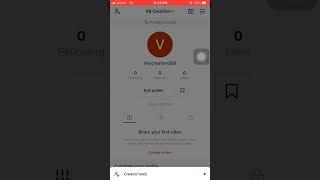

![Onpassive New Update Today [ Income,Soft/Hard,Product Update] Onpassive Gofounders Latest News Today Onpassive New Update Today [ Income,Soft/Hard,Product Update] Onpassive Gofounders Latest News Today](https://invideo.cc/img/upload/MFlfQmVHSGFtc1I.jpg)